ForumFollow
Verified151 serversMedia Gallery
Screenshots and videos showcasing ForumFollow in action
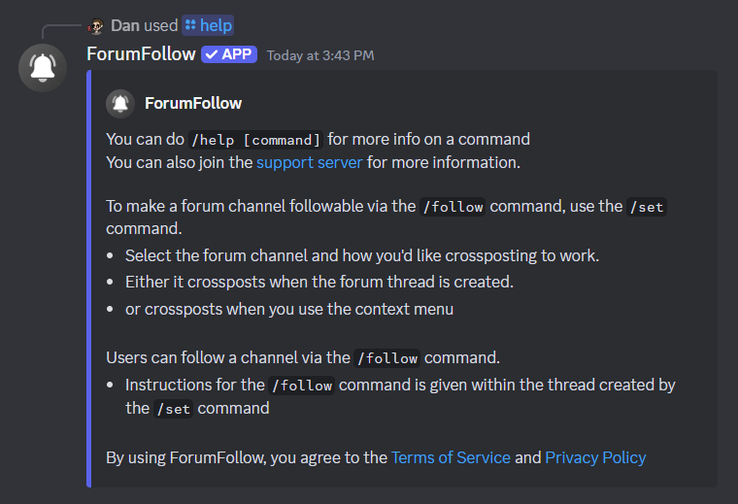
Image
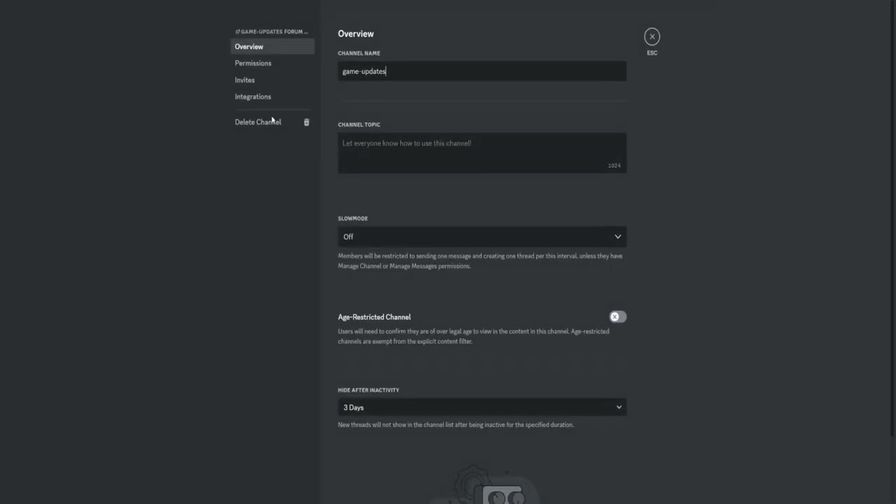
YouTube
About ForumFollow
ForumFollow
A Discord bot that allows you to follow forum channels like a news channel.
How to setup
- Invite the bot
- Run
/set - Select the forum channel in the
/setcommand - Select the crosspost behavior, Either on thread
Creationor via theContext Menu - You're done
How to use (User Style)
- Invite the bot to the server you'd like to have updates sent to.
- You find the server that has a forum channel setup with the bot.
- You find the thread named "Follow Posts".
- Press the Follow button and copy paste the slash command into the server where the updates would be sent to.
- Run the slash command (and you're done.)
How to use (Developer Style)
- Invite the bot to the server you'd like to have updates sent to.
- Copy the forum channel id
- Go to the server you'd like to have the updates sent to.
- Select the
/setslash command and input the forum channel id into theidfield and select the channel where updates would go. - Run the command (and you're done.)
Usage Images
The /help command
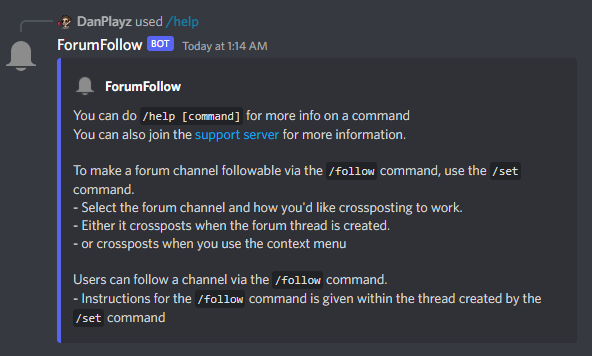
The /set command
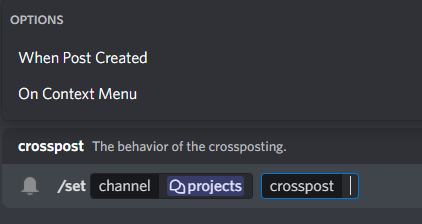
The "Follow Posts" thread
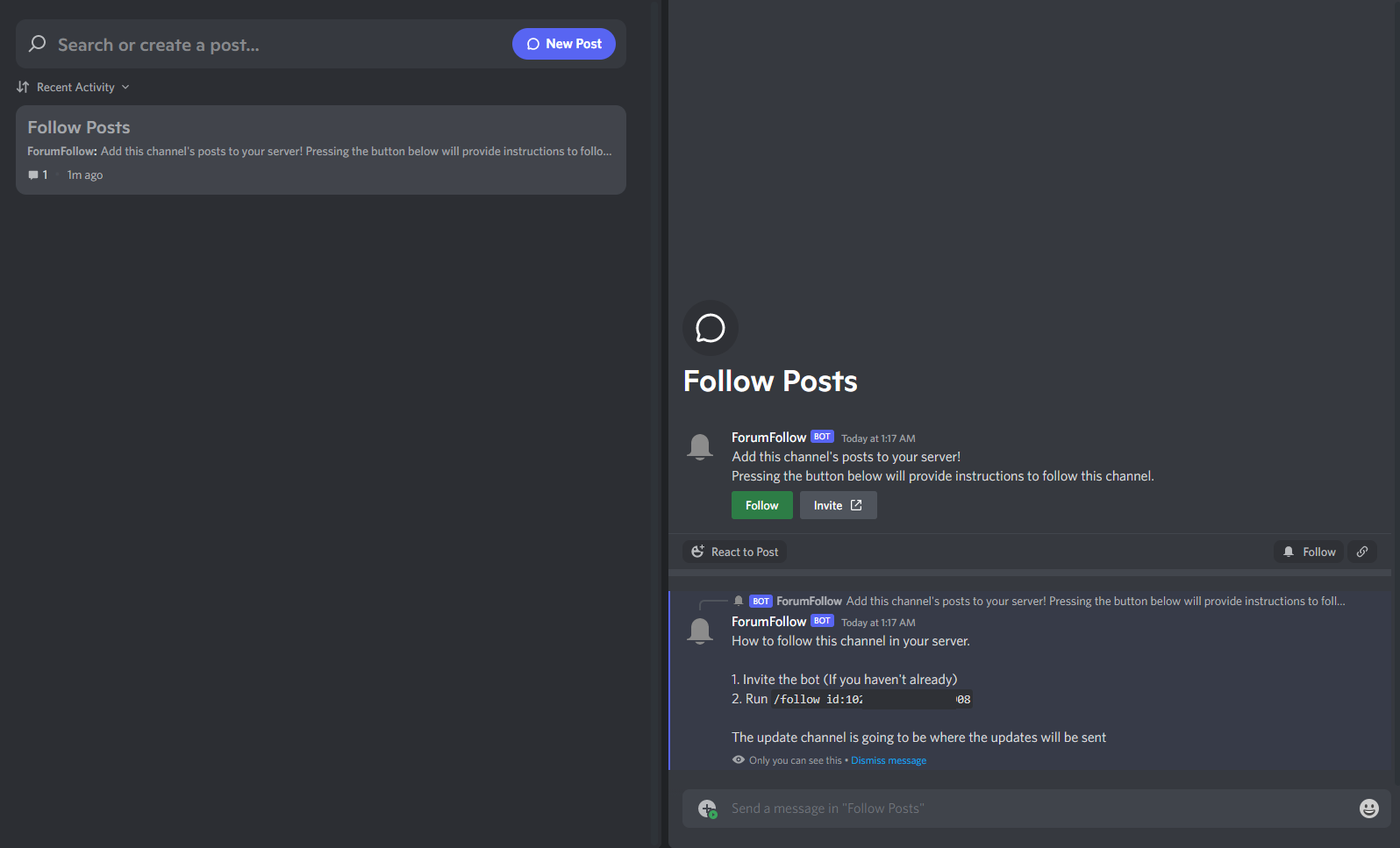
The /follow command
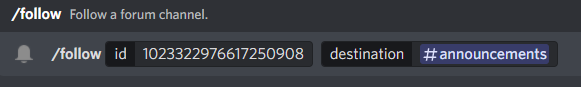
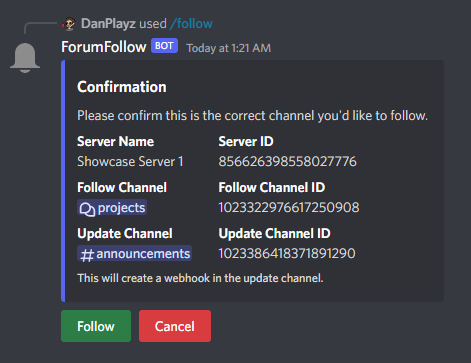
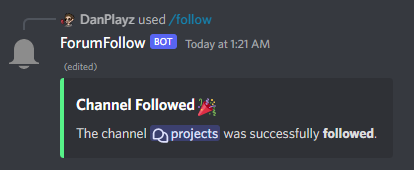
On Create Crossposting
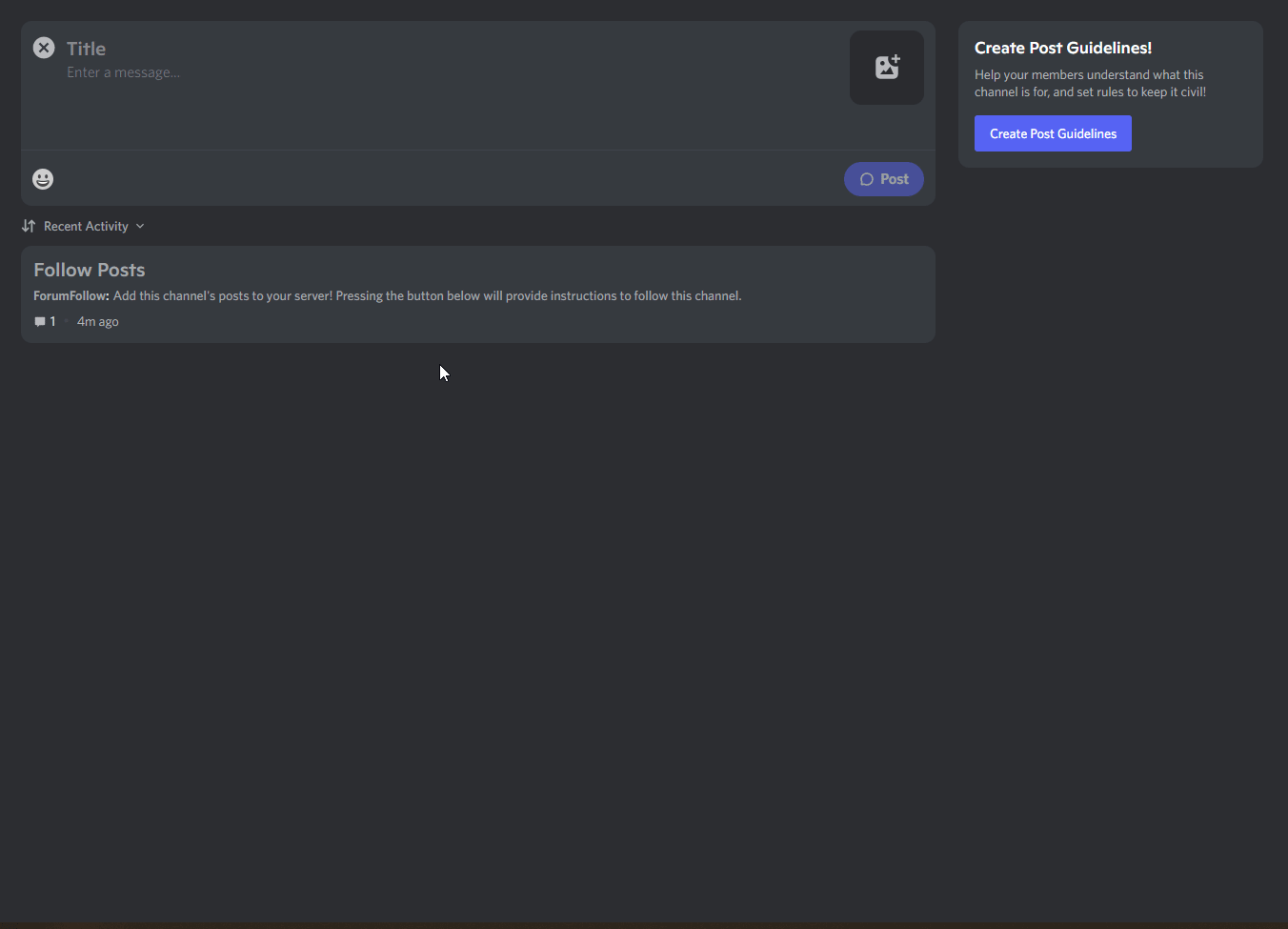
Popular Commands
Most used commands this month
This bot doesn't seem to use slash commands.
Bot Information
Category
EntertainmentModeration and Tools
Related Links
Similar Entertainment Bots
Discover other entertainment bots that might interest you
Popular Discord Bots
Check out the most popular bots in our directory
Discover More Bots
Explore our complete directory of Discord bots to find the perfect ones for your server