어쩔청소기
Verified529 servers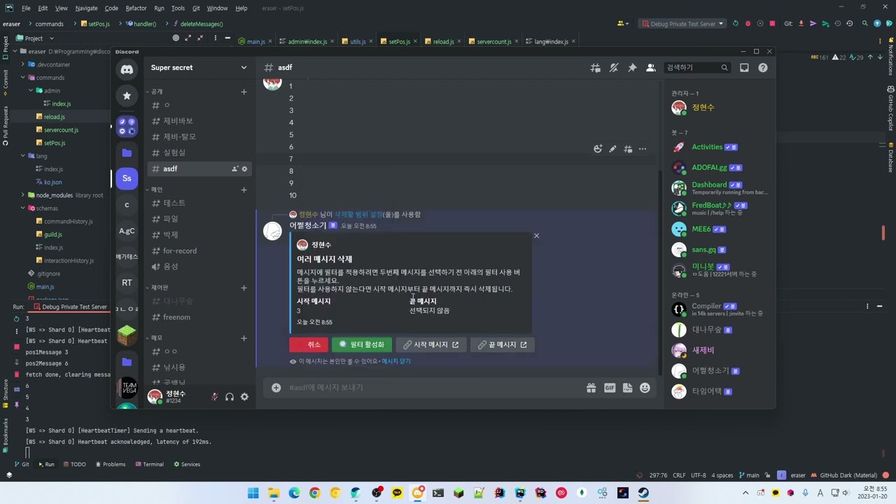
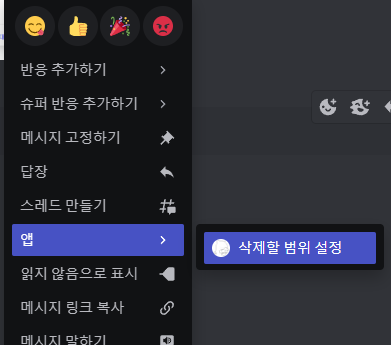
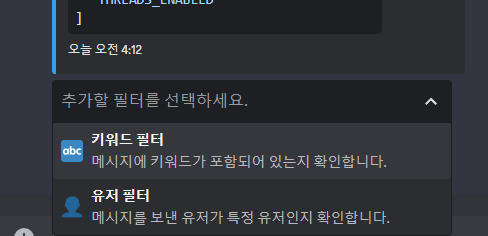
The best message deletion bot!
You can specify the start/end range exactly when deleting messages.
✏️ About
To solve the inconvenience of bots that delete messages by entering the number of messages to delete, we use the right-click menu to delete messages.
click here to watch the video!
🛠️ Features
- Use the right-click menu to conveniently specify the range of messages to delete.

- You can set filters to delete only the messages you want within the range.

admin봇 관리자 전용 명령어입니다.
set – null
get – null
reload봇의 기능들을 리로드합니다.
owners – 디스코드 애플리케이션 소유자 정보를 다시 가져옵니다.
jejudo – jejudo를 재설정합니다.
commands – 슬래시 커맨드를 다시 등록합니다.
modules – 슬래시 커맨드 모듈을 다시 불러옵니다.
lang – 언어 파일을 다시 불러옵니다.
select – 셀렉트 메뉴 핸들러를 다시 불러옵니다.
button – 버튼 핸들러를 다시 불러옵니다.
handler – 기타 이벤트 핸들러를 다시 불러옵니다.
jJejudo debugging tool
summary – Get info about your bot
js – Evaluate js code
sh – Execute a command
docs – Documentation
cancel메시지 범위 선택을 취소합니다.
clean모든 채널에서 특정 유저의 일정 기간 안에 보내진 메시지를 삭제합니다.
targetuser* – 삭제할 메시지를 보낸 유저입니다.
duration – 메시지를 삭제할 범위 기간입니다. 기본값은 24h입니다.
keyword – 삭제할 메시지에 포함된 키워드입니다. 비워두면 내용과 관계없이 메시지를 삭제합니다.
Similar Social Bots
Discover other social bots that might interest you
Popular Discord Bots
Check out the most popular bots in our directory
Discover More Bots
Explore our complete directory of Discord bots to find the perfect ones for your server