CraftServer
Verified538 servers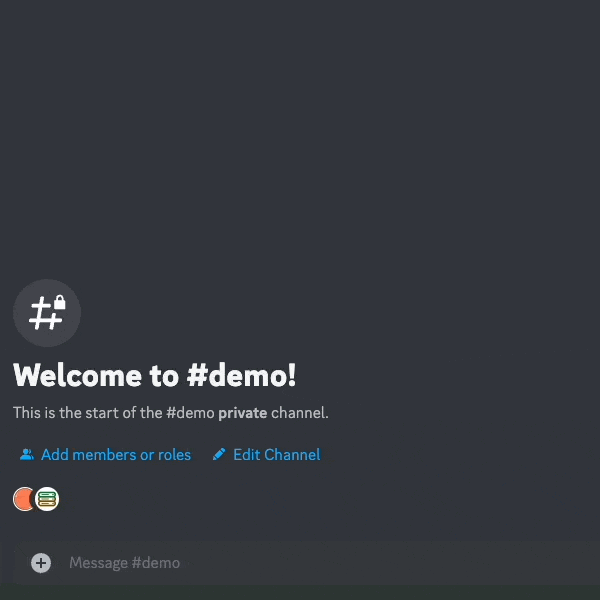
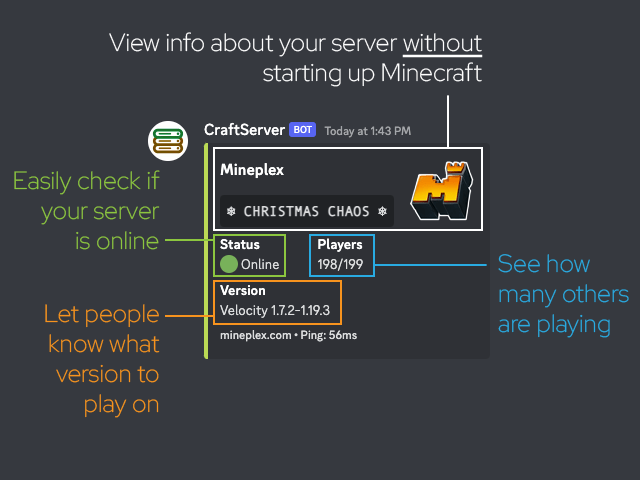
Know what's going on in any Minecraft server, Java or Bedrock.
CraftServer is the Discord bot that's always ready to give you accurate, up-to-date information about any public Minecraft server. It's the faster way to check up on a server: don't waste time waiting for Minecraft to finish starting when you could use CraftServer to view an overview of a server immediately.
View info from Minecraft, without leaving Discord
The /view command makes it simple to instantly check everything visible about a server on the Minecraft multiplayer screen. It's noticeably fast, making it perfect for when you're on the go or aren't willing to wait for Minecraft to start. When viewing crossplay servers, easily switch between Java and Bedrock modes.
Stay in the know about your favorite servers
Status feeds are the best way to stay up-to-date about what's going on in your Minecraft server. They'll frequently update with the latest info. Checking them is as simple as opening Discord, making them great for checking if friends are online.
For advanced users, feeds are super customizable; by enabling webhook mode you can even change their username and avatar. Furthermore, you can choose between two types of feeds: "edit feeds" that the bot edits when there's new data, or "standard feeds" that send a new message every time there's an update.
Connecting Discord to Minecraft: it's never been this easy
CraftServer is designed to excel at a variety of uses. Use the button in the sidebar to invite it to your server and see how it could improve your Discord server, whether you're building a Minecraft-related community or a chat for your friends.
We understand that CraftServer isn't a perfect bot, and we welcome all feedback! If you'd like, tell us about your experience (good or bad) in the support server.
feedCreate/delete/edit status feeds in your server for automatic updates
delete-all – Delete many status feeds, with optional filters
delete – Delete a feed from a channel
create – Create a feed in a channel to monitor a server
edit – Edit a status feed
list – List all status feeds
resend – Send another message for a status feed
viewView information about a Minecraft server
address* – Server's IP address
bedrock – Is this a Bedrock Edition server?
bot-infoView basic information about the bot
verbose – Show extra technical information
Similar Games Bots
Discover other games bots that might interest you
Popular Discord Bots
Check out the most popular bots in our directory
Discover More Bots
Explore our complete directory of Discord bots to find the perfect ones for your server