ProtectMe Bot
Verified5,640 servers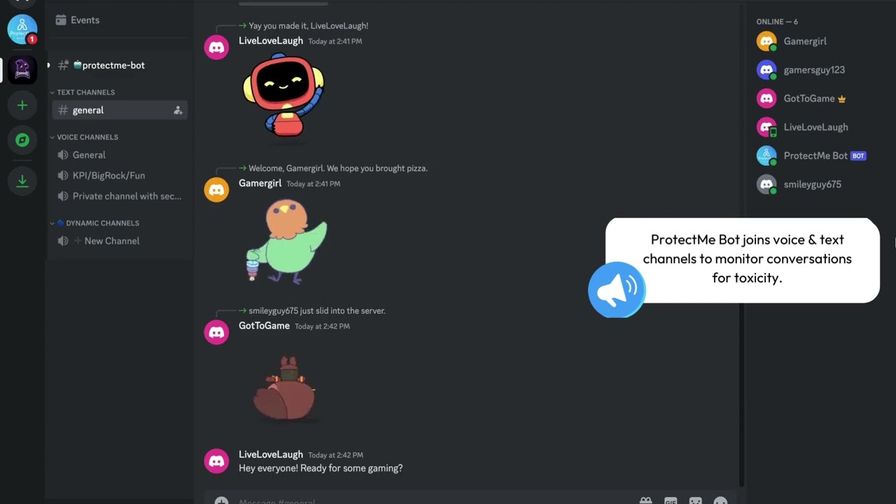
What is ProtectMe?
ProtectMe is an auto-moderation assistant that works side by side with your moderators to keep your community safe and welcoming as you scale. When violations are detected, ProtectMe sends your selected moderators a report with a summary of the threat, the severity level and impacted users to take informed actions on difficult situations.
Features
Real-time moderation ensures a safer and more welcoming environment for all members
Automatic Transcription: Conversations are transcribed in real-time, providing administrators with detailed logs of detected threats for further review and action. Transcribe up to 5 channels.
9 Automated Alerts: Advanced algorithms swiftly detect the top 9 online threats. When detected, ProtectMe automatically creates a private channel exclusively for server administrators with an alert, ensuring swift and discreet handling of sensitive matters
Identify more than just threats: ProtectMe identifies voice channel surfers, mic spam and loud noises as harassment
Moderation for up to 10 voice channels at the same time
Take control of how you want your server moderated - Using the Allowlist and Blocklist, tailor ProtectMe to meet your needs
24/7 Protection: ProtectMe operates round-the-clock, providing continuous and proactive intervention to maintain a safe and inclusive community environment
Why Choose ProtectMe
- Safer Scaling: Ensure your community rules are followed to prevent member loss and ensure consistency as you grow.
- Streamlined Administration: Reduce the amount of time your Moderators spend identifying and taking action on community violations.
- Community Trust: Empower your selected moderators to take action on toxic actors and unreported violations.
monitoringAllows you to manage the voice channels that are monitored by the bot.
list – Returns the voice channels that are currently monitored by the bot.
enable – Activates monitoring for a specified channel to track and analyze all voice and text activities.
disable – Deactivates monitoring for a specified channel, stopping the analysis of voice and text activities.
mode – Change the monitoring mode between allowing (allowlist) or denying (blocklist) selected channels.
helpGet more information about the bot.
summonCalls the ProtectMe bot to join a voice channel for immediate monitoring and analysis.
channel* – The channel you would like to invite the bot
logchannelChoose a new channel to send logs in.
channel* – The channel you would like to set as the log channel
transcriptionAllows you to manage the voice channels that are transcribed by the bot.
list – Displays a list of channels where transcription of voice chats is currently active.
enable – Enables automatic transcription of voice chats in the specified channel.
disable – Disables the automatic transcription of voice chats in the specified channel.
Similar Social Bots
Discover other social bots that might interest you
Popular Discord Bots
Check out the most popular bots in our directory
Discover More Bots
Explore our complete directory of Discord bots to find the perfect ones for your server