HornBot
Verified36,400 servers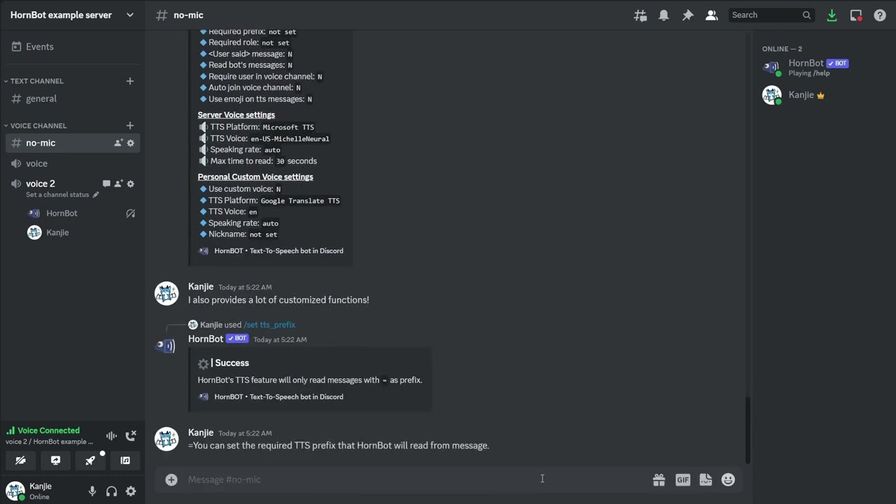
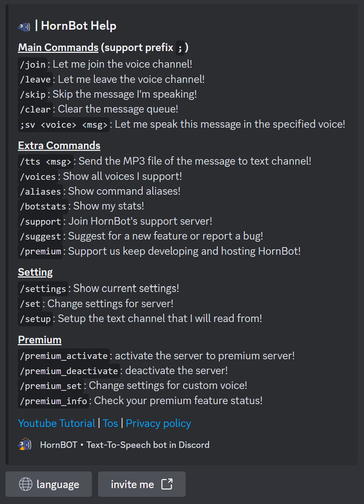
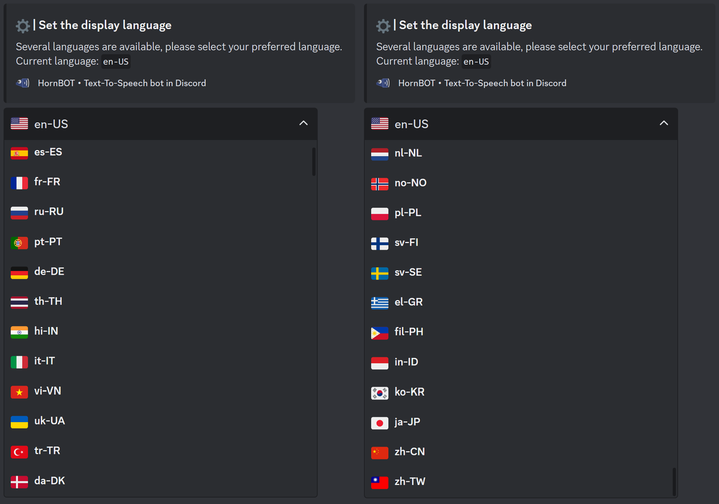

Convenient text-to-speech service!
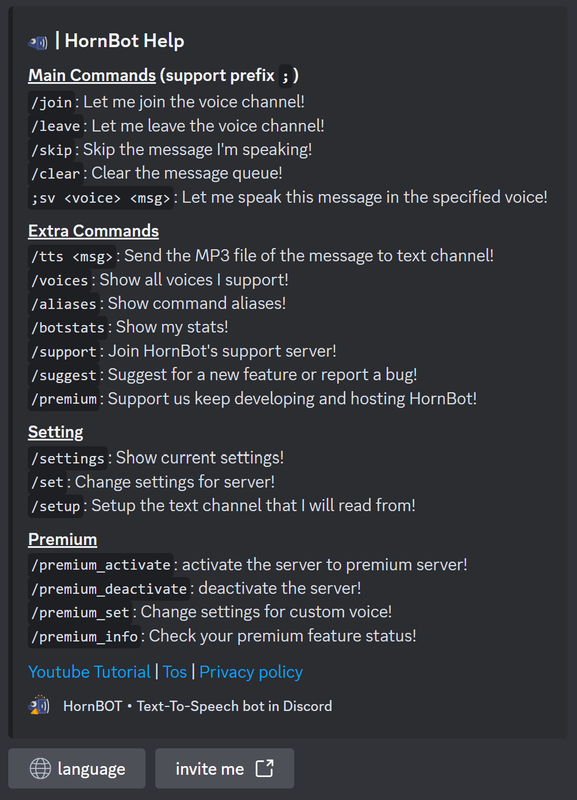
Drop-down menu for display languages
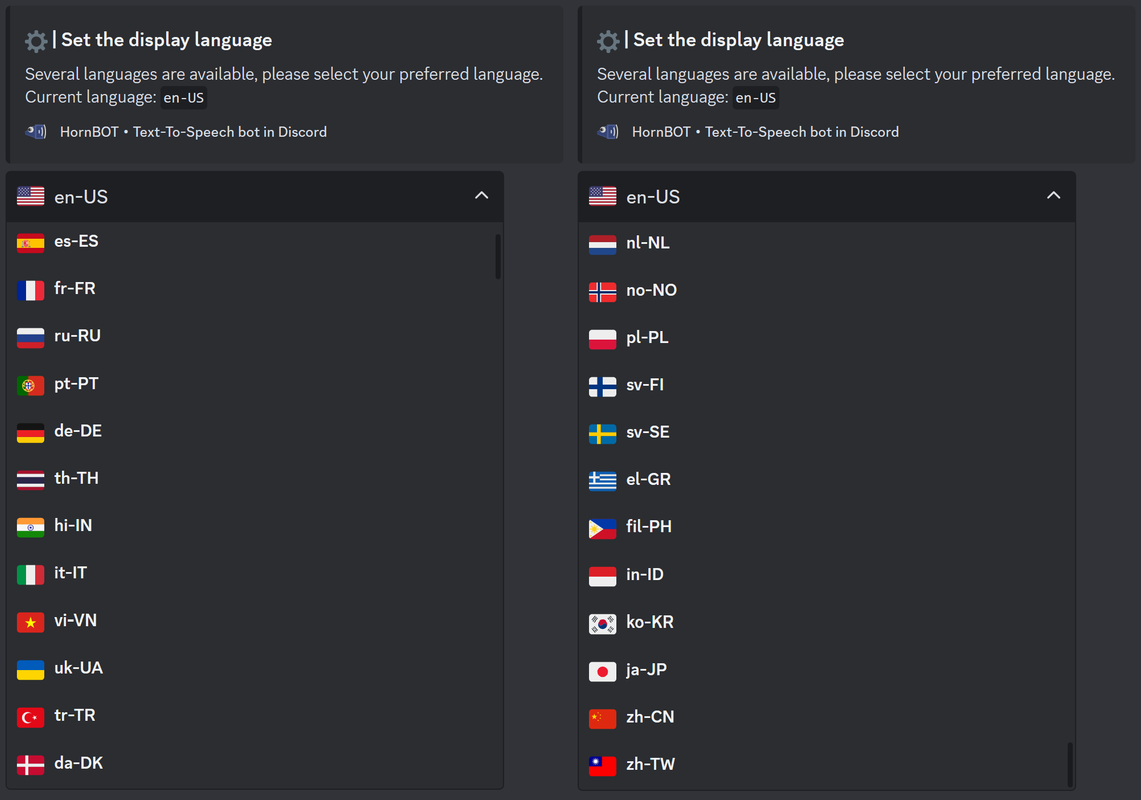
Easy customization
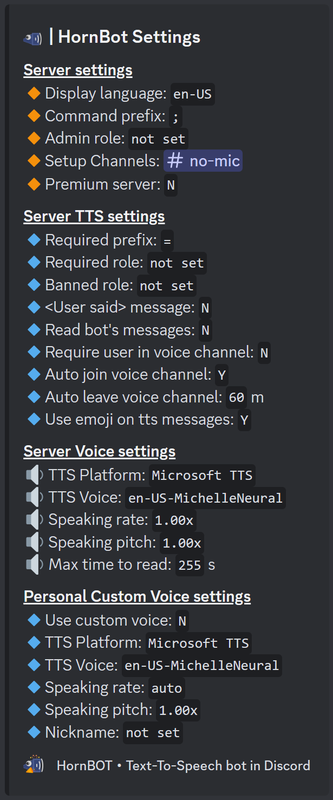
Many voices
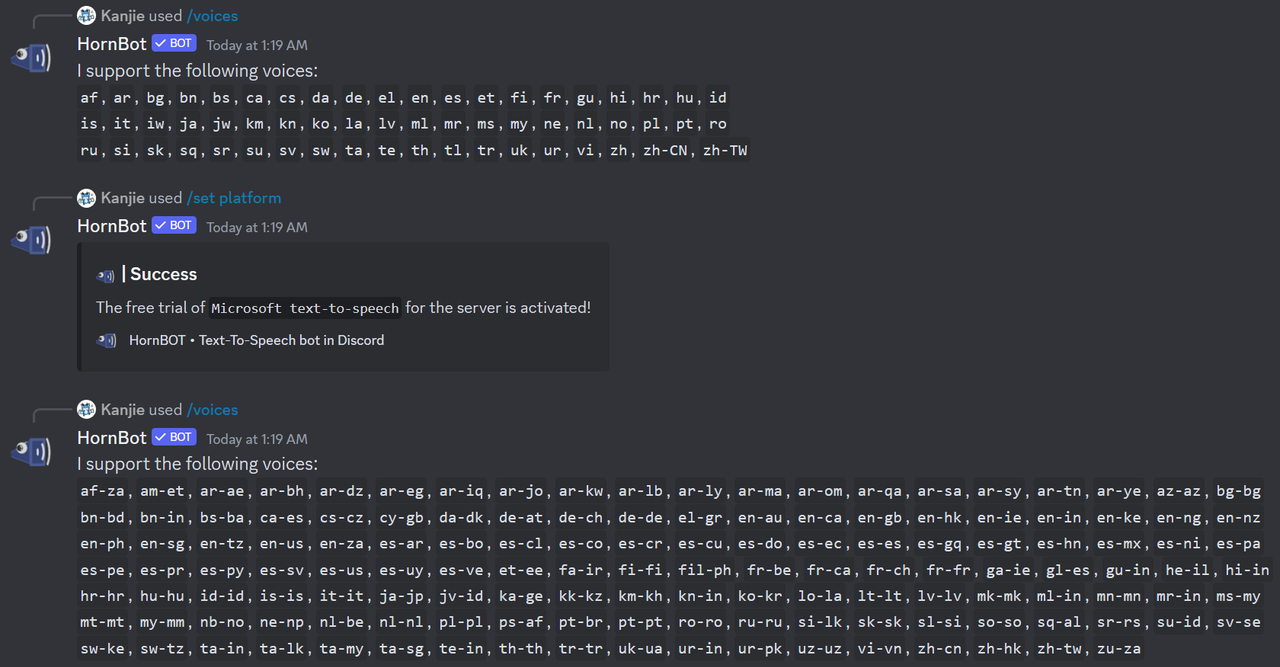
- Features (More in development)
- Hundreds of voices available
- Automatically read text channel messages.
- Set up text channels that HornBot will read from
- Set up the required TTS prefix that HornBot will read from message.
- Set up the required TTS role that HornBot will read from user's message.
- Set up the speaking speed and pitch of HornBot's speech
- Send the MP3 file of the message
- Message queue / skip / clear
- Set up the required admin role that can change HornBot's settings
- Auto join voice channel to speak messages
personal_voiceChange the personal voice settings
speaking_rate – Personal voice: set the speed of speech
speaking_pitch – Personal voice: set the pitch of speech
platform – Personal voice: set the TTS platform
toggle – Set whether to enable the personal voice feature
voice – Personal voice: Set the TTS voice
leaveLeave the voice channel
joinJoin the voice channel
setupConfigure text channels for HornBot to read from
channel* – …
more_channel1 – …
more_channel2 – …
setChange the settings
command_prefix – Set the main command prefix (e.g., join, leave, skip, etc.)
tts_prefix – Set whether HornBot only reads messages starting with prefix (leave blank to reset)
admin_role – Set the admin role required to change HornBot's settings (leave blank to reset)
tts_role – Set the TTS role required to use TTS feature (leave blank to reset)
tts_ban_role – Set the role banned from using TTS features (leave blank to reset)
x_said – Enable or disable saying the username before the message
auto_join – Set whether HornBot automatically joins the voice channel
auto_leave – Set the time that HornBot will auto leave the voice channel
self_deaf – Set whether HornBot will deafen itself
notify_voice_activity – Toggle user join/leave notifications for voice channels.
msg_length – Set the maximum message length HornBot will read (in seconds)
speaking_rate – Set the speed of HornBot's speech
speaking_pitch – Set the pitch of HornBot's speech
language – Set the display language of Hornbot
platform – Set the TTS platform of HornBot
use_emoji – Set whether HornBot add emoji to TTS messages
auto_translate_messages – Set whether HornBot automatically translates spoken messages
required_voice – Set whether user is required to be in voice channel to use TTS feature
read_bot – Set whether HornBot read messages from bot accounts
read_emojis_and_stickers – Set whether HornBot read emojis and stickers
read_voice_channel_text – Set whether HornBot read messages from text chat in voice channel
voice – Set the speaking voice of HornBot
nickname – Set a nickname for yourself (premium server only) (leave blank to reset)
Similar Social Bots
Discover other social bots that might interest you
Popular Discord Bots
Check out the most popular bots in our directory
Discover More Bots
Explore our complete directory of Discord bots to find the perfect ones for your server