Polls
Verified3,840 servers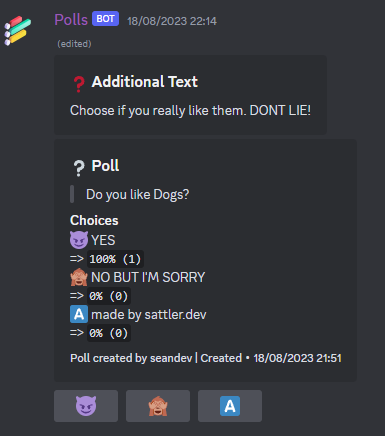
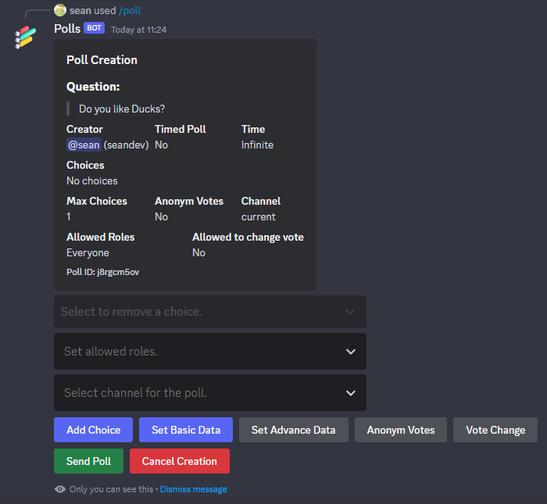
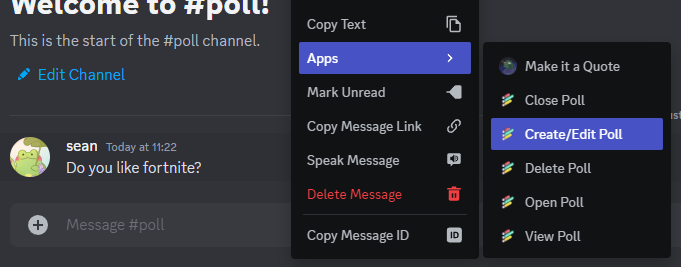
Polls
The polls are completely managed over the Context Message menu from Discord.
The bot is made by Sattler Development
How to configure Polls!
There is not much to configure global at the Bot expect poll manager roles. If you want to do that visit the dashboard at https://pollsbot.com/dash !
How to use Polls!
You might already ask yourself why there are /poll, /quick and /simple. Let's understand the differences:
- Quick (/quick): The fastest way to create a poll. Create a poll with up to 2 answers, and the time and channel option.
- Simple (/simple): The easiest way to create a poll. Create a poll with up to 17 answers and all settings in a concise design.
- Poll (/poll): The most customizable way to create a poll. Create a poll with up to 25 answers and all settings in a user-friendly UI.
Permissions
Which permissions do you need to create a poll?
By default you need one of the following permissions: Manage Guild, Administrator, Manage Channels, Manage Messages. However, once set up, you can also create polls by having a poll manager role.
Here's how to get started:
1️⃣ Invite Polls Bot: Click https://polls.bot to invite Polls Bot to your Discord server.
2️⃣ Create your first poll: Use the command /quick followed by the question and the possible choices or options. (You can use emojis at the start of the choice)
3️⃣ See the results: Polls Bot will handle the rest! Sit back, relax, and enjoy the time while seeing the results.
simpleCreate a poll! (Simple)
question* – The question you want to ask!
answer-1 – The first answer you want to add!
answer-2 – The second answer you want to add!
answer-3 – The third answer you want to add!
answer-4 – The fourth answer you want to add!
answer-5 – The fifth answer you want to add!
answer-6 – The sixth answer you want to add!
answer-7 – The seventh answer you want to add!
answer-8 – The eighth answer you want to add!
answer-9 – The ninth answer you want to add!
answer-10 – The tenth answer you want to add!
answer-11 – The eleventh answer you want to add!
answer-12 – The twelfth answer you want to add!
answer-13 – The thirteenth answer you want to add!
answer-14 – The fourteenth answer you want to add!
answer-15 – The fifteenth answer you want to add!
answer-16 – The sixteenth answer you want to add!
answer-17 – The seventeenth answer you want to add!
time – The time until the poll closes! (Example: 1m 1h, 1d)
channel – The channel where the poll should be sent! (Default: Current)
max-choices – The maximum amount of choices a user can vote for! (Default: 1)
vote-change – Set if the users are allowed to change there vote after they voted! (Default: false)
allowed-role – Set a role that is required to have to vote! (Default: Everyone)
anonymous – Set if the poll should be anonymous! (Default: false)
configurationConfigure the bot for your server
howSee how to use the bot.
to – See how to use the bot.
quickCreate a quick poll!
question* – The question you want to ask!
answer-1 – The first answer you want to add!
answer-2 – The second answer you want to add!
time – The time until the poll closes! (Example: 1m 1h, 1d)
channel – The channel where the poll should be sent! (Default: Current)
pollCreate a poll!
Similar Moderation and Tools Bots
Discover other moderation and tools bots that might interest you
Popular Discord Bots
Check out the most popular bots in our directory
Discover More Bots
Explore our complete directory of Discord bots to find the perfect ones for your server