SteamDisBot
Verified563 servers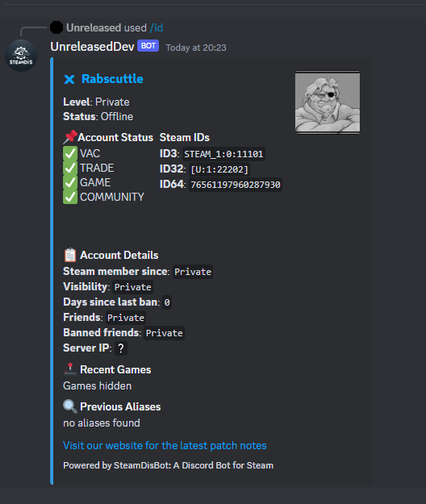
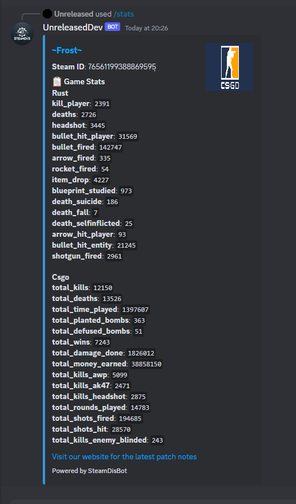
🎮 SteamDisBot: Your Ultimate Discord Companion for Steam Gaming
SteamDis?Bot elevates your gaming experience by integrating Steam account details and statistics directly into your Discord server. Designed for gamers, it eliminates the need to switch between apps to stay connected and informed.
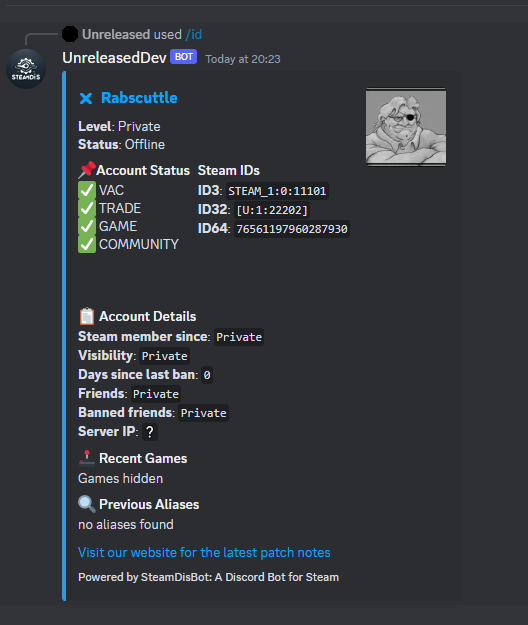
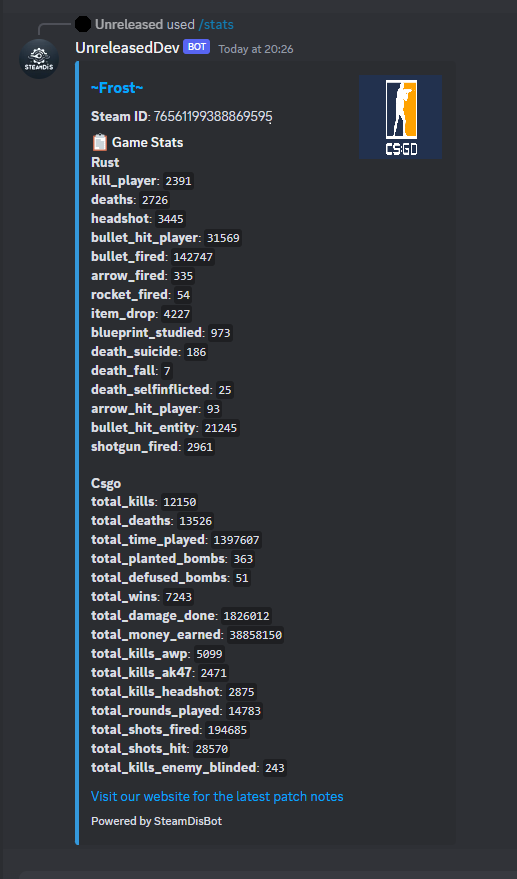
🚀 Quick Commands Guide
With Slash Commands, SteamDisBot accepts SteamID64, SteamID3, SteamID, custom URL, or complete URL, offering flexibility and ease of access to detailed gaming information.
Core Commands:
- /id [identifier]: Fetches detailed Steam account data. -**/faceit [identifier] Retrieves FACEIT account details for CS2.
- /stats [identifier]: Shows game statistics for Rust and CS2.
- /vac [identifier]: Checks for VAC bans.
- /contact: For bug reports or feature suggestions.
- /sdhelp: Provides a comprehensive guide to commands and their uses.
🌟 Features & Highlights
Steam Insights & More:
- Ban Status: Quick access to VAC, game-specific, and trade ban statuses.
- Account Insights: Uncover account creation date, location, and name history.
- Game Details: Delve into recent game activities and logged hours, including enhanced stats for Rust and CS2.
🤖 Why SteamDisBot?
- Accuracy: Harnesses real-time data from Steam.
- Transparency: Offers vital insights for a reliable gaming community.
- Ease of Use: User-friendly design for gamers of all levels of Discord proficiency.
Expect a secure and stable experience with continuous updates and enhancements.
Explore SteamDisBot: A bridge between Discord and Steam, enhancing your gaming community with in-depth insights and seamless communication.
sdhelpProvides a comprehensive guide on using SteamDisBot's commands.
vacChecks VAC and ban status across all Steam identifiers.
steamid* – Provide any Steam identifier: SteamID64, SteamID3, custom URL, or complete URL.
idRetrieves Steam profile details with multiple identifier options.
steamid* – Input any Steam identifier: SteamID64, SteamID3, custom URL, or complete URL.
faceitRetrieves FACEIT details with multiple identifier options.
steamid* – Input any Steam identifier: SteamID64, SteamID3, custom URL, or complete URL.
statsRetrieves game statistics for Rust and CS2 using various Steam identifiers.
steamid* – Provide any Steam identifier: SteamID64, SteamID3, custom URL, or complete URL.
Similar Games Bots
Discover other games bots that might interest you
Popular Discord Bots
Check out the most popular bots in our directory
Discover More Bots
Explore our complete directory of Discord bots to find the perfect ones for your server