Lootium
Verified3,030 servers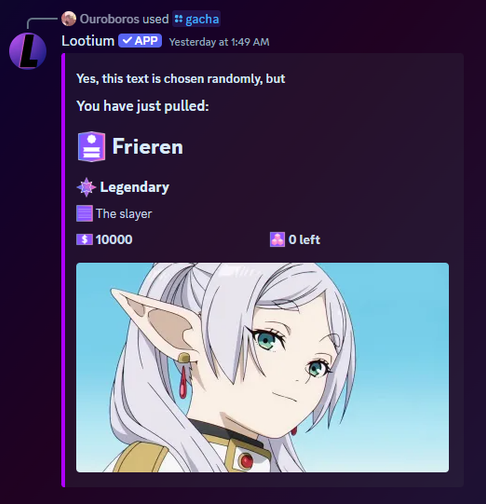
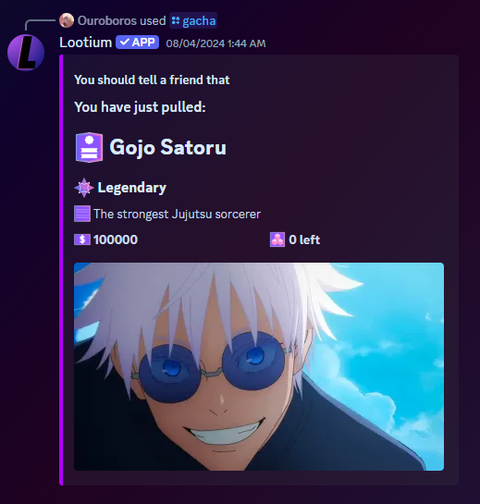
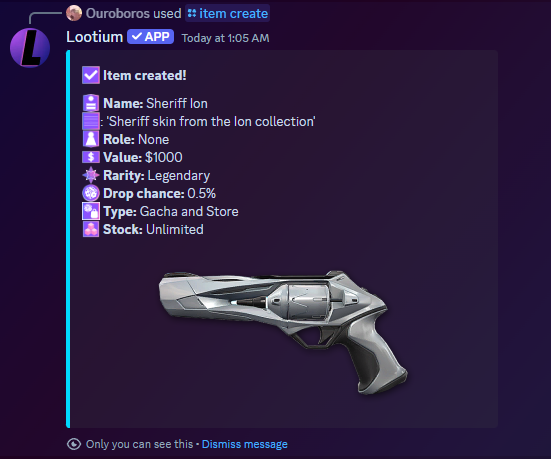
The most customizable Card Game bot
Lootium is the only Bot to allow such customizability for you server, with it's powerful system you can create a completely customized experience.
The Bot will allow you to craft your very own unique items, rarities, currencies and more, with lots of parameters to tweak to your liking!
https://lootium-images.s3.us-east-2.amazonaws.com/Cards.png
Craft your own Gacha Game
Empower you server with a completely custom Gacha, made to your liking!
Create your own items, rarities with customizable drop rates and currencies!
Make limited items by customizing the stock, give then a value to stimulate your server's economy, attach a role to the item that user's will get once they own it, give your items unique images or gifs!
Change the gacha cooldown, change the price of gacha rolls, make the game your own.
https://lootium-images.s3.us-east-2.amazonaws.com/Gacha.png
Make an economy for you server
Make a store for your server to sell items!
Create as many custom currencies as you want, use them wherever you want!
Allow users to trade items and currencies with each other, buy items from the store, sell items from their inventories and more!
https://lootium-images.s3.us-east-2.amazonaws.com/Currencies.png
Play the Dungeon minigame
Configure every value of the dungeon to your desire and make a fun minigame for your users to earn money and items!
Make unique items just for the dungeon, customize the drops and rates!
https://lootium-images.s3.us-east-2.amazonaws.com/Dungeon.png
Description
Lootium is a Gacha Bot with customizable items and rarities, along with a customizable store for each guild. Lootium's focus is to allow each guild to have a personalized experience with our features, so almost everything can be edited and customized!
What is Gacha
A gacha game (Japanese: ガチャ ゲーム, Hepburn: gacha gēmu) is a video game that implements the gachapon machine style mechanics. Similar to loot boxes, gacha games entice players to spend in-game currency to receive a random in-game item. Some in-game currency generally can be gained through game play, and some by purchasing it from the game publisher using real-world funds. (Wikipedia contributors. (2024, July 16). Gacha game. Wikipedia. https://en.wikipedia.org/wiki/Gacha_game)
How things work
Quick Start
For the Gacha to run properly, you should create at least one item per rarity (The gacha will still run so long as there are items, but that should mess with the drop chance calculation). By default, your guild will have this rarities: common, uncommon, rare, epic, legendary. You can edit, delete or create new rarities as you wish.
To get started
Create items, rarities, currencies and edit your guild's settings in the website dashboard at https://lootium.net
To know more about Lootium's functionality, use /help or read the content below for further insight!
Lootium's Gacha System
Like loot boxes, when you roll the gacha in Lootium you will get an item with a rarity, much alike Counter Strike's skin cases. In fact, it is possible to simulate them with Lootium! By default a guild will have these rarities (DC: Drop Chance):
- Common (50% DC)
- Uncommon (30% DC)
- Rare (15% DC)
- Epic (4.5% DC)
- Legendary(0.5% DC)
When someone rolls the Gacha, Lootium will select a rarity based on their drop chances and then give a random item that belongs to that rarity.
Gacha calculation
We won't 100% expose how Lootium's algorithm works, but here's what is important: It is EXTREMELY IMPORTANT that the sum of all rarities drop chances is equal to 100%, if this isn't the case, then the drop chance that is set will not reflect the actual drop chance.
Rarities
Every item belongs to a rarity. A rarity has it's own name and drop chance, which can be customizable. The minimum drop chance is 0.001% and the maximum is 100%, although setting it to 100% will lead to problems, for more info read above: Gacha calculation.
Currently, there is no limit to how many items can be assigned to a single rarity, but there is a limit of 8 rarities in a non-premium guild, this is unlimited for premium guilds. To know more, use /premium.
Rarity creation is done in the website dashboard at https://lootium.net
Items
Items are quite a bit more complex. Items have the following properties:
- Name The item's name.
- Price The value of this item in Lootium's coins.
- Rarity The rarity they belong to.
- Type If they are Gacha only, Store only or both.
- Stock How many instances of this item can exist in this guild.
- Image The image (PNG, JPG, JPGE, WEBP, GIF) for this item.
- Role The Discord role associated with the item
- Currency The currency used for this item's value
Remember: The item's drop chance is set by it's rarity. Not all properties are required.
You might have noted that items can be Gacha only, Store only or both, but what does that mean? We will explore the store later, but an item can exclusively be obtained by rolling the gacha, by buying it in the store or it can be obtained in both places. The price of this item in the store will be the same as what you set it when creating it.
What is the stock exactly? You can limit how many users can have an item by setting a stock ammount. If the stock reaches 0, this item will no longer drop in the Gacha and will no longer show in the Store.
Item role An item can be associated with a Discord role. When an item has a role set, whoever owns this item will receive the role along side it. If they choose to sell it, they will lose the role.
Item creation is done in the website dashboard at https://lootium.net
Custom currencies
Every guild can create unlimited custom currencies to use wherever they want. Everywhere the bot uses a currency you can tweak which one is used! You can create, delete and edit currencies in the website dashboard at https://lootium.net
Store
You can create your own customized store. In it, all items of type Store or Store and Gacha will be available for purchase with Lootium's currency. Items that have a stock equal to 0 will not be shown in the store, to bring them back you must add stock to the item by editing it.
It is possible to change the store's name from the default, "A cool store", to anything you want with the command: /settings store or in your server's settings in the website dasboard https://lootium.net
Dungeon
The dungeon is a minigame where the player explores a grid with rooms. Each room can contain an item, money, nothing or a trap. When the player falls in a trap they lose everything they got in that run, if they escape the dungeon they keep everything. You can customize the dungeon's settings in the website dashboard at https://lootium.net
Inventory
The inventory is where all items and coins you possess are stored. You can select any of your items to see and sell them.
See your inventory with the command: /inventory
This bot doesn't seem to use slash commands.
Similar Social Bots
Discover other social bots that might interest you
Popular Discord Bots
Check out the most popular bots in our directory
Discover More Bots
Explore our complete directory of Discord bots to find the perfect ones for your server