Logo Maker
Verified531 serversMedia Gallery
Screenshots and videos showcasing Logo Maker in action
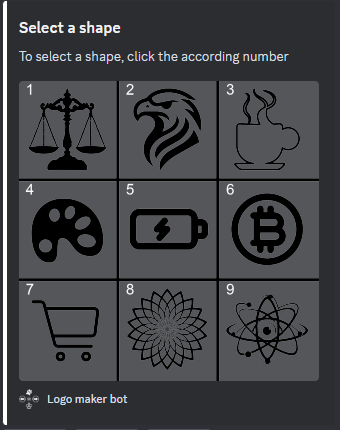
Image
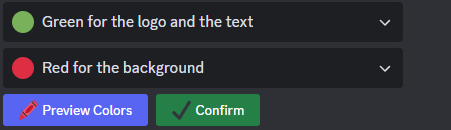
Image
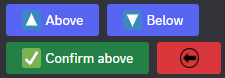
Image
About Logo Maker
Create Stunning Logos with Logo Maker!
Meet Logo Maker, #1 Discord bot for designers.
Create professional logos for designers and personal use, all implemented on the Discord App.
Easy to Use:
Create logos in just a few clicks with our easy-to-use interface.
Customization:
Customize your logo with a wide range of shapes, colors, and design elements to make it your own.
Variety:
Choose from our collection of shapes to use in your design
Export Options:
Download your logo in a variety of file formats, including PNG, JPG, and GIF, for use across platforms.
Coloring Tools:
Add colors to your logo, if it's a solid color, gradient or transparent.
Branding:
Write your brand on the logo in the most fitting way.
See the Bot in Action:
Check out these step-by-step screenshots of the Logo Maker bot in use.
Step 1: Select a Shape
Choose from our collection of shapes to use in your design
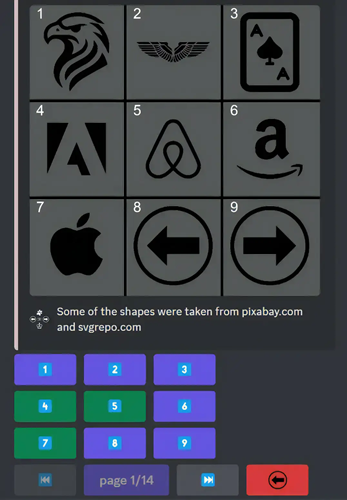
Step 2: Add colors
Add colors to your logo, if it's a solid color, gradient or transparent.
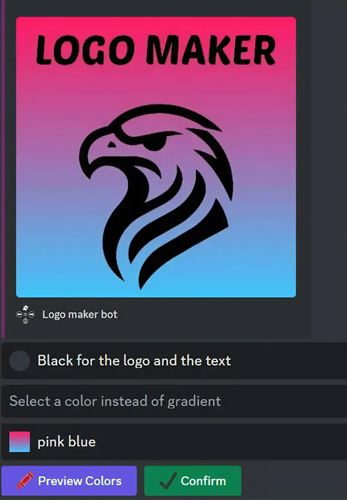
Step 3: Download and Use
Export your logo in various file formats or as Discord emojis.
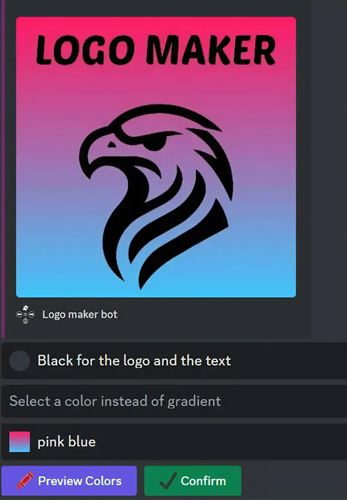
Join our Designers Community
Our Website!
© 2024 Quack Bots. All rights reserved.
Popular Commands
Most used commands this month
This bot doesn't seem to use slash commands.
Bot Information
Category
Utilities
Similar Utilities Bots
Discover other utilities bots that might interest you
Popular Discord Bots
Check out the most popular bots in our directory
Discover More Bots
Explore our complete directory of Discord bots to find the perfect ones for your server