Folivana
Verified67 servers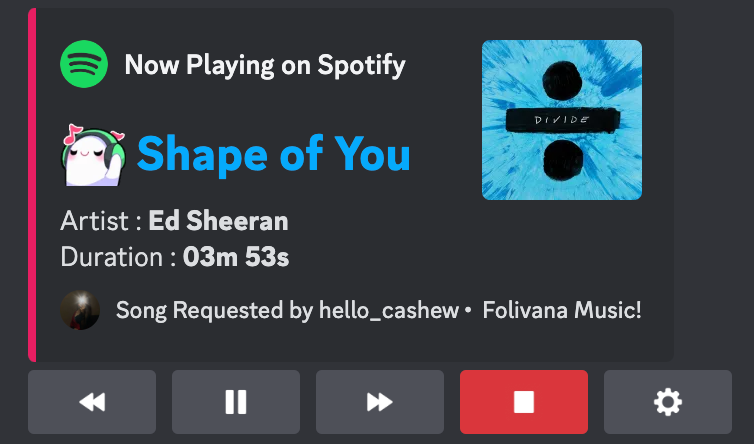
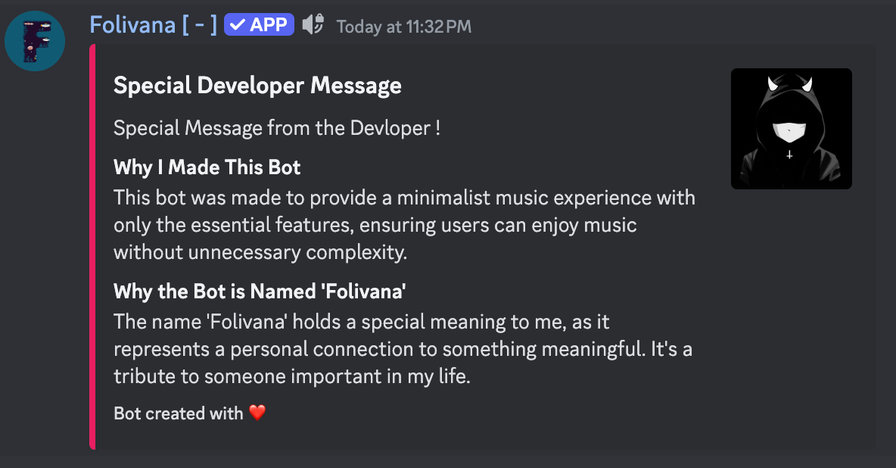

Music Commands [20]
join :
Makes the bot join your current voice channel, ready to play music.
play :
Plays a specified song or playlist. You can provide a song name, URL, or playlist link.
dedicate :
Plays a song with a dedication message, adding a personal touch to the playback.
pause :
Pauses the current song, allowing you to resume it later.
resume :
Resumes playback of the paused song.
skip :
Skips the current song and moves to the next track in the queue.
previous :
Plays the previous song in the queue, if available.
queue :
Displays the current song queue, showing the order of upcoming tracks.
nowplaying :
Shows details of the currently playing song, including its title, duration, and playback progress.
remove :
Removes a specific song from the queue based on its position.
clearqueue :
Clears the entire song queue, stopping playback.
shuffle :
Randomizes the order of the songs in the queue.
replay :
Restarts the current song from the beginning.
stop :
Stops playback and clears the queue, disconnecting the bot from the voice channel.
disconnect :
Makes the bot leave the voice channel.
loop :
Toggles loop mode for the current song or the entire queue.
search :
Searches for a song and displays a list of results to choose from.
seek :
Skips to a specific time in the current song (e.g., seek 1:30).
invite :
Provides the bot’s invite link and a support server link.
volume :
Adjusts the playback volume, allowing you to set it to your desired level.
Config Commands [7]
247 :
Keeps the bot in the voice channel 24/7, ensuring uninterrupted playback even when no one is listening. Premium feature.
engine :
Allows you to set your preferred search engine (e.g., YouTube, Spotify) for music searches, providing more accurate and relevant results.
button :
Toggles the interactive player button on or off. This button allows users to control playback directly from the message interface.
channel status :
Enables or disables the bot's ability to display the current status of the music channel, such as "Now Playing."
setup :
Assigns a specific text channel for bot interactions, ensuring a dedicated space for commands and updates.
getsetup :
Retrieves the current setup channel where the bot is configured to operate.
clearsetup :
Clears the assigned setup channel, resetting the bot's channel configuration.
Filters Commands [9]
bassboost :
Enhances the bass frequencies of the audio, giving the music a deeper and more powerful sound.
**8d **:
Applies a spatial effect, making the audio feel like it’s moving around the listener's head.
chipmunk :
Alters the pitch to make the audio sound like it’s being sung by chipmunks.
karaoke :
Reduces vocals in the track, creating a karaoke-like experience.
deepvoice :
Lowers the pitch of the audio, making it sound deeper and more resonant.
nightcore :
Speeds up the track and raises its pitch, creating the distinctive "nightcore" sound.
tremolo :
Modulates the volume of the audio in a rhythmic pattern, creating a trembling effect.
vaporwave :
Slows down the track and adds a reverb effect, giving it a dreamy, retro vibe.
reset :
Removes all active audio filters and resets the playback to its default state.
Info Commands [9]
help : `Displays a list of all available commands and their descriptions, helping users navigate the bot’s features.
leaderboard :
Shows the server's leaderboard, ranking users based on activity or points (depending on the bot's setup).
rank :
Provides detailed information about a user's rank and progress on the server, such as points or level.
invite :
Provides the bot's invite link and a link to the support server, allowing users to add the bot to other servers or seek assistance.
ping :
Displays the bot’s current response time, API latency, and database latency, helping diagnose performance issues.
stats :
Shows detailed information about the bot, including uptime, server count, and active users.
**premium **:
Displays information about the bot's premium features and how to access them.
redeem :
Allows users to redeem a premium license key to unlock additional features.
dev :
Provides information about the bot's developer, including contact details or links to their profile.
This bot doesn't seem to use slash commands.
Related Links
Similar Social Bots
Discover other social bots that might interest you
Popular Discord Bots
Check out the most popular bots in our directory
Discover More Bots
Explore our complete directory of Discord bots to find the perfect ones for your server