VRC Verifier
Verified386 servers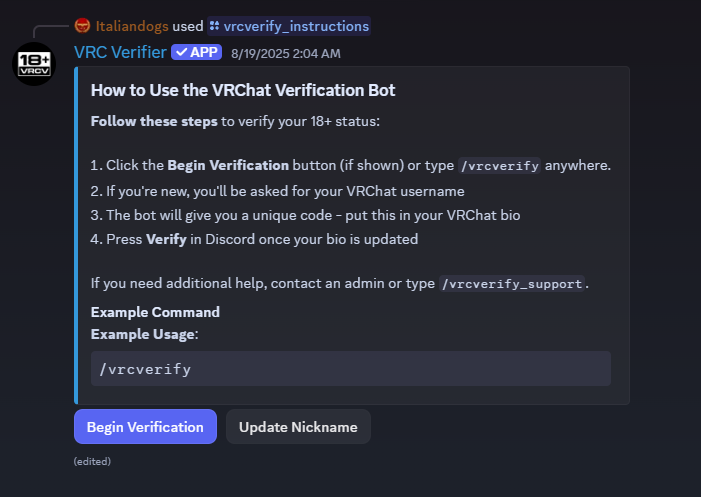
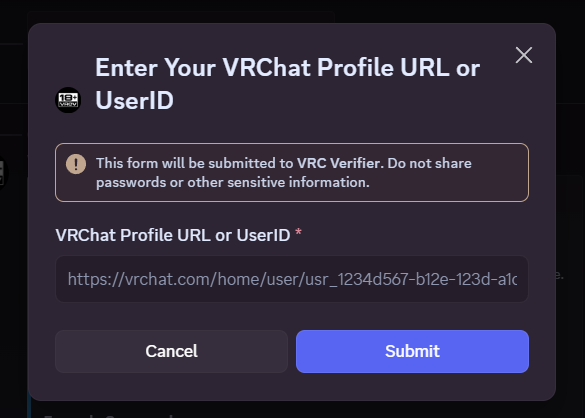
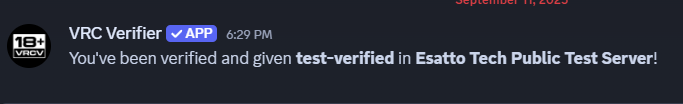
Now supporting localization!!!
VRC Verify is a self-configurable Discord bot that brings VRChat’s native ID verification badges straight into your servers—so you can instantly verify 18+ status, assign roles, update nicknames, and keep communities safe and seamless across any number of Discord guilds.
VRC Verify leverages public badge data to give server admins a no-code, in-Discord age-verification and trusted-member workflow.
How does this Discord bot help?
- One-Click Role & Nickname Assignment Across Servers Users complete VRChat’s ID check once, then link to VRC Verify in any server. A single button click applies their “Verified 18+” role and a customizable nickname template—no repeated actions needed.
- Automatic Cross-Verification Toggle on auto-verify so newcomers who’ve already linked badges in another server get both role and nickname applied the moment they join.
- Interactive Instruction Panel Use slash-commands to drop an Instruction Panel right into any channel. It guides members step-by-step through linking their VRChat badge, with clickable buttons and real-time status feedback—all inside Discord.
- Customizable In-App Flow Admins pick button labels, language, role targets, and nickname formats via slash-commands to match your server’s style.
- Audit Logs & Analytics Track who verified when, export logs, or query our slash-commands for verification stats and community insights.
Why Trust VRC Verify?
- Powered by VRChat’s Official Badge Data We rely on VRChat’s own verification—no re-checking required—so you get accurate, up-to-date ages.
- Secure Discord-Only Data Handling All linking and status checks happen within Discord; no external dashboards or portals.
- Proven in the Wild Deployed across dozens of VRChat communities, VRC Verify is battle-tested for large-scale events, private clubs, and multi-server networks.
Quick Start
Set up your Verified role
/vrcverify_setup <role>• NOTE: Make sure the VRC Verify role is placed above the
<chosen_role>role in Server Settings → Roles, so the bot can assign it correctly.Post the Instruction Panel
/vrcverify_instructionsThis drops an interactive panel anywhere you like—members just click through to link their VRChat badge.
Review & tweak your settings
/vrcverify_settingsSee your current configuration (auto-nickname toggles, role targets, button labels, etc.) and adjust as needed.
This bot doesn't seem to use slash commands.
Similar Moderation and Tools Bots
Discover other moderation and tools bots that might interest you
Popular Discord Bots
Check out the most popular bots in our directory
Discover More Bots
Explore our complete directory of Discord bots to find the perfect ones for your server