Deabbreviator
Verified16 serversNo media available.
Abbreviations and acronyms are everywhere. While they can make messaging quicker, they can also lead to confusion, especially for those unfamiliar with internet slang or server-specific jargon. That's where "Deabbreviate Message" comes in – your handy tool to translate abbreviations into full phrases, ensuring clear and understandable conversations in your Discord servers.
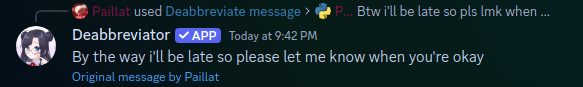
How it Works:
Add the Bot: Simply add "Deabbreviate Message" to your Discord account or server from the application directory. It's quick and easy!
Access the Feature: Right-click on any message in a channel, navigate to "Apps," and select "Deabbreviate Message." The bot will process the selected message, expanding any recognized abbreviations.
See the Difference: Watch as "Tx brb" turns into "Thanks be right back," making the meaning immediately clear. Here are a few more examples:
"Ttyl" → "Talk to you later"
"Imo" → "In my opinion"
"Asap" → "As soon as possible"
Privacy Assured:
We take your privacy seriously. "Deabbreviate Message" only processes the messages you select and does not store any message content. It operates solely within the context of your actions, and message content only transits trough our servrers and is never stiored.
This bot doesn't seem to use slash commands.
Similar Utilities Bots
Discover other utilities bots that might interest you
Popular Discord Bots
Check out the most popular bots in our directory
Discover More Bots
Explore our complete directory of Discord bots to find the perfect ones for your server