Growth & Analytics
Verified94 serversMedia Gallery
Screenshots and videos showcasing Growth & Analytics in action
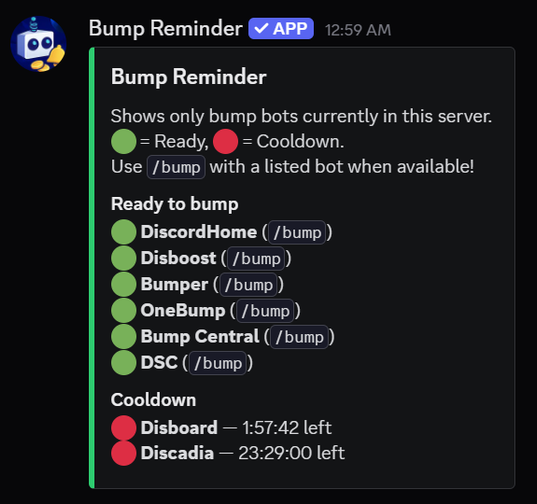
Image
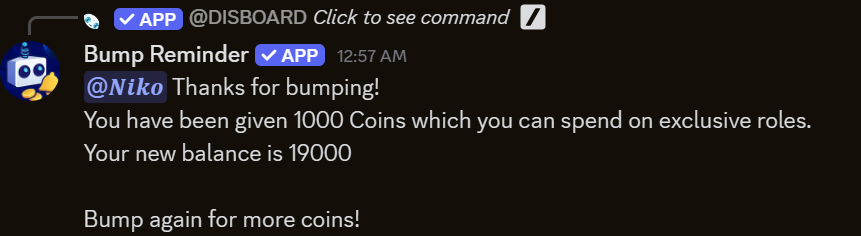
Image
About Growth & Analytics
Bump Reminder Bot – The Ultimate Discord Bump Reminder & Reward System
Bump Reminder Bot is the all-in-one solution for Discord server growth! Automatically remind your community to bump, reward active members with coins and roles, and track your server’s progress with detailed leaderboards and a customizable shop.
🚀 Main Features
- Automatic Bump Reminders: Never miss a bump! Get pinged when it’s time to bump with your favorite bump bots (Disboard, Bumper, OneBump, DiscordHome, and more).
- Coin & Role Rewards: Incentivize members to bump with coins they can use to buy exclusive server roles.
- Easy Setup: Get started in minutes with simple slash commands and no confusing setup.
- Leaderboard: Show off your most dedicated bumpers and encourage friendly competition.
- Custom Shop: Add your own server roles to the shop and set prices with in-server coins.
- Sticky Reminders: Always keep bump instructions visible in your bump channel.
- Multi-Bot Support: Works seamlessly with all major bump bots and supports multiple bots in the same server.
- Privacy-Focused: Only collects necessary data. No DMs, no spam, no tracking.
- 100% Free: No paywalls, no locked features.
📋 Supported Bump Bots
- Disboard
- DiscordHome
- Discadia
- Disboost
- Bumper
- OneBump
- Bump Central
- DSC
- Liam
- Bumpy.gg
- And more!
📝 Commands
| Command | Description |
|---|---|
/setup_bump <channel> <coins> |
Set up bump channel & coins per bump |
/stickyreminder |
Toggle sticky bump reminder message |
/set_bump_role <role> |
Set a role to ping for bump reminders |
/remove_bump_role |
Remove the bump ping role |
/add_role <role> <price> |
Add a server role to the shop |
/remove_role <role> |
Remove a role from the shop |
/shop |
View available shop roles to buy |
/buy <role> |
Buy a server role with coins |
/sell <role> |
Sell a shop role for coins |
/coins |
View your coin balance and bump count |
/leaderboard |
See the top bumpers and richest users |
/supported_bots |
List all supported bump bots |
/settings |
View current server config & shop (admin) |
/help |
View all commands and get help |
🛠️ Quick Start Guide
- Invite Bump Reminder Bot with this link.
- Use
/setup_bumpto pick your bump channel and set coins per bump. - Optionally, enable sticky reminders with
/stickyreminderand set a ping role with/set_bump_role. - Let members bump with your favorite bump bots (Disboard, Bumper, OneBump, etc.).
- Bumpers are automatically rewarded and climb the leaderboard!
- Use
/shop,/add_role,/coins, and/leaderboardto customize and engage your community!
💬 Support Server
🤖 Invite Bump Reminder Bot
Questions? Need help? Use
/helpor join the support server!Try Bump Reminder Bot today for easy, automatic server growth and engagement!
Popular Commands
Most used commands this month
This bot doesn't seem to use slash commands.
Bot Information
Category
SocialModeration and Tools
Similar Social Bots
Discover other social bots that might interest you
Popular Discord Bots
Check out the most popular bots in our directory
Discover More Bots
Explore our complete directory of Discord bots to find the perfect ones for your server