EasyPoll
Verified231,000 servers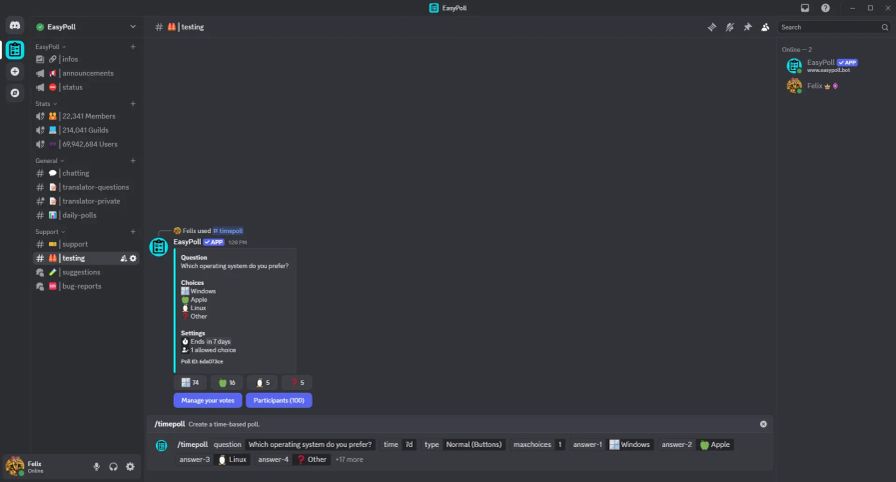
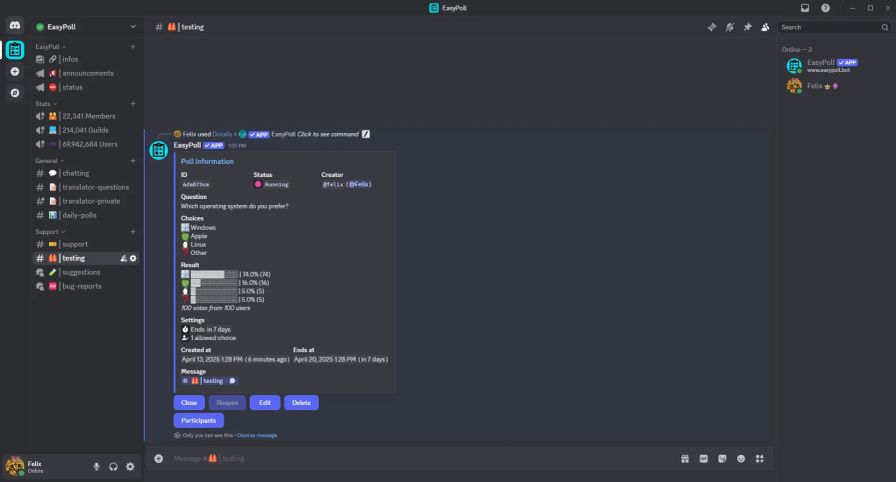
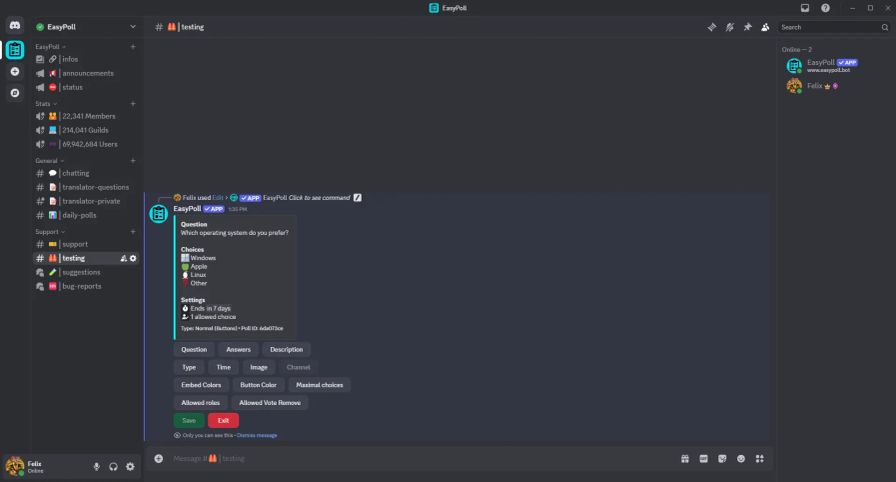
Create advanced polls on Discord with EasyPoll – run anonymous, timed, and role-restricted polls all in one powerful and easy-to-use bot.
EasyPoll, the most popular Poll Bot on Discord, offers you a seamless way to engage your server members in decision-making. With its user-friendly interface and a range of innovative features, EasyPoll makes the process of creating and conducting polls a breeze.
Features
Easy-to-Use
EasyPoll focuses on simplicity. Create polls effortlessly using intuitive slash commands with auto-completion. Our detailed Wiki and FAQ help you quickly find answers to any questions.
Timed Polls
Set a custom duration for your polls — up to 30 days. Polls automatically close after the specified time, instantly displaying the final results without accepting further votes.
Anonymous Voting
Encourage honest voting by keeping voters completely anonymous. With EasyPoll's anonymous polls, the final results become visible after the poll closes, but individual voter identities remain confidential at all times.
Fully Editable Polls
Edit existing polls easily — adjust questions, add answers, change durations, or fix mistakes even after a poll has been created. Maintain flexibility and control at all times.
Custom Vote Weights
Assign different voting weights to specific roles, giving you greater control over poll outcomes. Perfect for weighted community votes, moderation teams, or role-based decisions.
Customization Options
Customize your polls to match your Discord server's style. Choose custom colors, auto-create threads for polls, and automatically remove votes if users leave or are banned, keeping results accurate and relevant.
Multilingual Support
EasyPoll adapts perfectly to your community by supporting multiple languages. The bot automatically matches your Discord server's default language or can be manually set to your preferred language.
Completely Free to Use
Enjoy full access to all EasyPoll features completely free. An optional premium plan with additional perks and higher limits is planned to further support development.
Quick & Helpful Support
Need assistance? Our friendly support team is available through our Discord server to quickly help with any questions or issues.
Invite
If you want to use EasyPoll on your server, you can invite the bot with the following link:
🔗 https://easypoll.bot/invite
You can also find help on how to invite the bot in our Wiki.
Getting Help
If you have any questions about using EasyPoll, feel free to visit the official Support Discord.
Alternatively you can also have a look at our Wiki and FAQ.
Commands
| Command | Description |
|---|---|
| /poll | Create a normal poll. |
| /timepoll | Create a time-based poll. |
| /showpoll | Show a specific poll with all information and actions. |
| /listpolls | Show a list of all polls on the current server. |
| /closepoll | Close a poll. |
| /reopenpoll | Reopen a already closed poll. |
| /deletepoll | Delete a poll completely. |
| /editpoll | Modify an existing poll. |
| /copypoll | Copy an existing poll. |
| /exportpoll | Export the results of a poll. |
| /pollresult | Publish the result of a closed poll again. |
| /help | Get assistance and information about available commands. |
| /debug | Check the server permissions and some common issues. |
| /invite | Get a link to add the bot to your own server. |
| /block | Block a user from interacting with the bot on this server. |
| /unblock | Unblock a user from interacting with the bot on this server. |
| /listblocks | Show a list of all blocked users on the current server. |
| /settings language | Change the language of this server. |
| /settings role-weight | Change the voting weight of a role. |
| /settings events | Change the settings of events. |
| /settings threads | Change the settings of threads. |
| /settings colors embeds | Change the default colors of embeds. |
| /settings colors buttons | Change the default colors of buttons. |
Useful links
showpollShow a specific poll with all information and actions.
id* – The ID of the poll or message to show.
closepollClose a poll.
id* – The ID of the poll or message to close.
timepollCreate a time-based poll.
question* – What is the question of the poll?
time* – How long should the poll run?
type – What type of poll should be created?
- Normal (Buttons):
normal-buttons - Normal (Select Menu):
normal-selectmenu - Anonymous (Buttons):
anonymous-buttons - Anonymous (Select Menu):
anonymous-selectmenu - Hidden (Buttons):
hidden-buttons - Hidden (Select Menu):
hidden-selectmenu
maxchoices – How many answers can each user choose? (Default: 1)
- 1:
1 - 2:
2 - 3:
3 - 4:
4 - 5:
5 - 6:
6 - 7:
7 - 8:
8 - 9:
9 - 10:
10 - 11:
11 - 12:
12 - 13:
13 - 14:
14 - 15:
15 - 16:
16 - 17:
17 - 18:
18 - 19:
19
text – Which text should be appear above the poll?
allowedrole – Which role is allowed to vote? (Default: Everyone)
answer-1 – Answer 1
answer-2 – Answer 2
answer-3 – Answer 3
answer-4 – Answer 4
answer-5 – Answer 5
answer-6 – Answer 6
answer-7 – Answer 7
answer-8 – Answer 8
answer-9 – Answer 9
answer-10 – Answer 10
answer-11 – Answer 11
answer-12 – Answer 12
answer-13 – Answer 13
answer-14 – Answer 14
answer-15 – Answer 15
answer-16 – Answer 16
answer-17 – Answer 17
answer-18 – Answer 18
answer-19 – Answer 19
pollCreate a normal poll.
question* – What is the question of the poll?
type – What type of poll should be created?
- Normal (Buttons):
normal-buttons - Normal (Select Menu):
normal-selectmenu - Anonymous (Buttons):
anonymous-buttons - Anonymous (Select Menu):
anonymous-selectmenu - Hidden (Buttons):
hidden-buttons - Hidden (Select Menu):
hidden-selectmenu
maxchoices – How many answers can each user choose? (Default: 1)
- 1:
1 - 2:
2 - 3:
3 - 4:
4 - 5:
5 - 6:
6 - 7:
7 - 8:
8 - 9:
9 - 10:
10 - 11:
11 - 12:
12 - 13:
13 - 14:
14 - 15:
15 - 16:
16 - 17:
17 - 18:
18 - 19:
19 - 20:
20
text – Which text should be appear above the poll?
allowedrole – Which role is allowed to vote? (Default: Everyone)
answer-1 – Answer 1
answer-2 – Answer 2
answer-3 – Answer 3
answer-4 – Answer 4
answer-5 – Answer 5
answer-6 – Answer 6
answer-7 – Answer 7
answer-8 – Answer 8
answer-9 – Answer 9
answer-10 – Answer 10
answer-11 – Answer 11
answer-12 – Answer 12
answer-13 – Answer 13
answer-14 – Answer 14
answer-15 – Answer 15
answer-16 – Answer 16
answer-17 – Answer 17
answer-18 – Answer 18
answer-19 – Answer 19
answer-20 – Answer 20
editpollModify an existing poll.
id* – The ID of the poll or message to modify.
Similar Moderation and Tools Bots
Discover other moderation and tools bots that might interest you
Popular Discord Bots
Check out the most popular bots in our directory
Discover More Bots
Explore our complete directory of Discord bots to find the perfect ones for your server