VoiceMaster
Verified643,000 servers
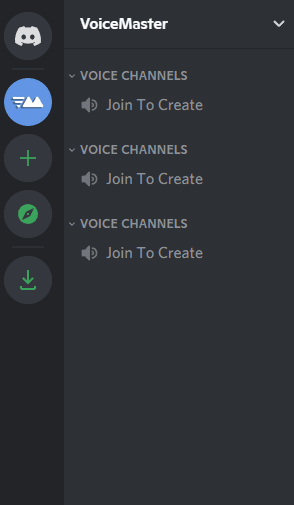
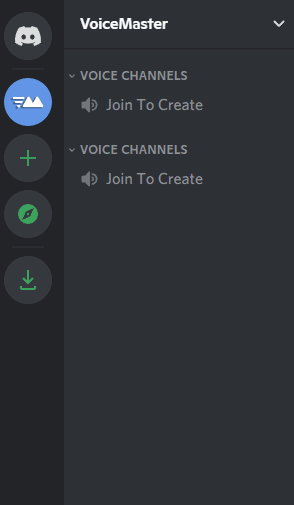
VoiceMaster is the 1st Discord bot to introduce temporary voice/text channels on discord.
Millions of users and 400,000+ servers actively using the bot.
Ranked amongst the top 100 bots on Discord.
VoiceMaster creates temporary channels for users to stop channel clutter within servers, these channels can be customized by users.
Many different types of channel setups are offered, such as the following:
↠ Default setup
↠ Predefined setup
↠ Sequential setup
↠ Clone channels
setServer configuration commands
bitrate – Set default bitrate for temporary voice channels
channel – Set server channels
role – Set server roles
text – Set predefined text for temporary text channels
interfaceCreate a channel control interface
channel – The channel to control
voiceVoice channel commands
bitrate – Set your voice channel's bitrate (in kbps)
claim – Claim an abandoned voice channel
game – Set your voice channel name to your current activity
ghost – Hide your temporary voice channel
invite – Invite a user to your temporary voice channel
lfm – Post a Looking for Members message
limit – Set the user limit of your temporary voice channel
lock – Lock your temporary voice channel
name – Rename your temporary voice channel
nsfw – Set the NSFW status of your temporary voice channel
permit – Permit a user/role to your temporary voice channel
region – Set your voice channel's region
reject – Reject/kick a user/role from your temporary voice channel
request – Request to join a temporary voice channel
status – Set your voice channel's status message
text – Create a private text channel for your voice channel
transfer – Transfer ownership of your voice channel to another user
unghost – Make your temporary voice channel visible
unlock – Unlock your temporary voice channel
helpGet help with VoiceMaster - Learn how to use the bot
setupSetup voice channels
default – Create a default Join to Create channel
sequence – Create sequential channels that increment as more are made
predefined – Create channels with variable names ({username}, {game}, {seq})
clone – Create a setup that clones the Join to Create channel
config – Modify an existing setup's settings
Similar Moderation and Tools Bots
Discover other moderation and tools bots that might interest you
Popular Discord Bots
Check out the most popular bots in our directory
Discover More Bots
Explore our complete directory of Discord bots to find the perfect ones for your server