Emote Manager
Verified113,000 servers
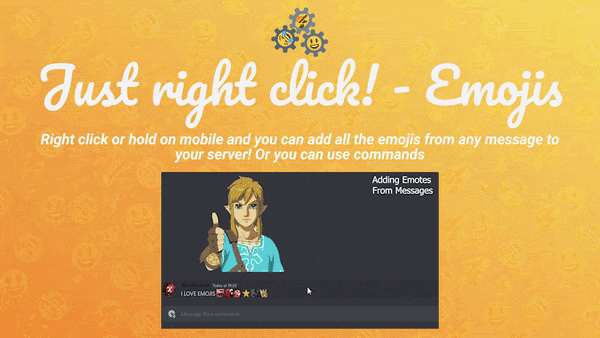
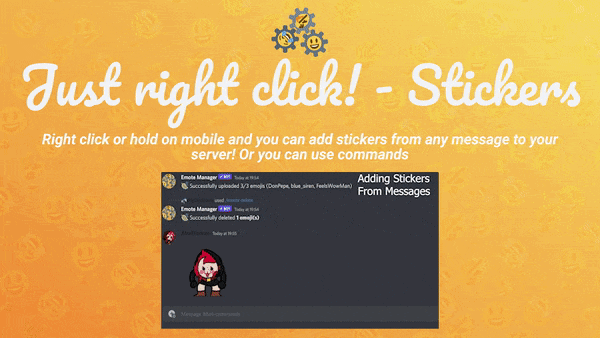
Emote Manager Features
Easily add Emotes & Stickers to your server
View Emote & Sticker Stats
Mass Delete Emotes & Stickers
Mass Export Emotes & Stickers to a ZIP file
Mass Import Emotes & Stickers to a ZIP file
Convert GIFs to Emotes & Stickers
Manage Role Icons with Emote Manager
Apply filters to images & Emotes
Rename Emotes & Stickers
View all Emotes & Stickers
Get big versions of Emotes & Stickers
So much more
Why Emote Manager?
Managing Emojis & Stickers in Discord is, challenging. With Emote Manager, you can very easily steal emojis & stickers from other servers, or create from your own files. Not only that, but you can easily mass import & export your emojis & stickers through zip files, to transfer to other servers. Finally, there's no support to adding Role Icons via mobile, and doing it through Desktop is lengthy! Emote Manager, in one command, let's you modify those role icons, with ease.
Save yourself time, invite Emote Manager today
emotesShow all emojis in server
role_iconChange the role icon of a role
role* – …
emoji – The Emoji to set as a role icon
helpLearn how Emote Manager works
sticker...
add – Add a sticker to the server
delete – Delete a sticker from this server
rename – Rename a sticker from your server
big – Get a big version of a sticker
export – Export all stickers
emote...
add – Add an emoji(s) to the server
delete – Delete emotes from this server
rename – Rename an emoji from your server
big – Get a big version of an emoji
prefix – Add a prefix to be appended on the emoji's name when uploading (Leave empty to remove)
export – Export all emojis
import – Import emojis to the server via zip file
manager – Set a role to use me, that bypasses default access permissions
Similar Social Bots
Discover other social bots that might interest you
Popular Discord Bots
Check out the most popular bots in our directory
Discover More Bots
Explore our complete directory of Discord bots to find the perfect ones for your server