Arkbuddy
Verified17,900 servers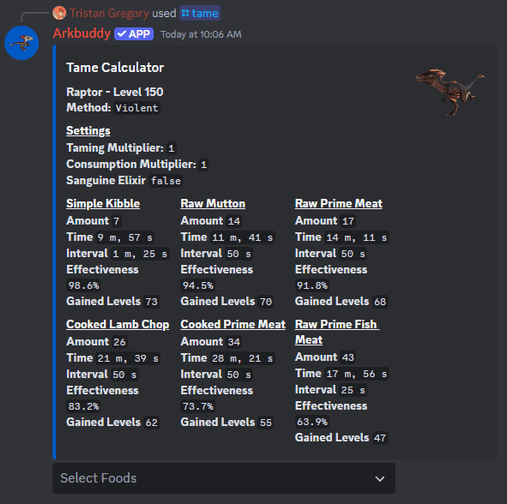
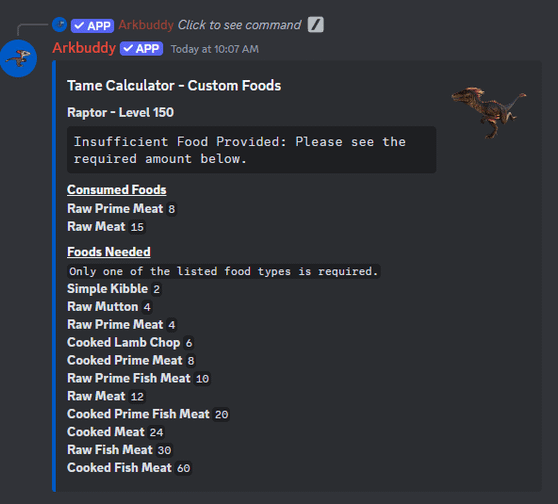
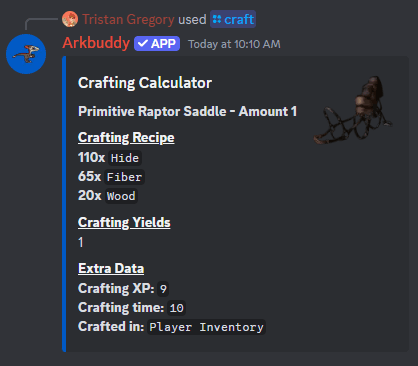
Arkbuddy is a versatile and feature-rich Discord bot specifically designed to enhance your Ark: Survival experience!
Arkbuddy provides a comprehensive suite of features that will help you thrive in the prehistoric world of Ark. Whether you're an Alpha Tribe or a beach bob, Arkbuddy has something for everyone. From taming and crafting assistance to server data, and more, Arkbuddy is the ultimate survival companion.
Key Features
Tame Data: Taming in Ark can be a complex and time-consuming process. With Arkbuddy, you'll have access to essential information such as taming times, required resources, and preferred foods for all the creatures in the game. Simply input your target species, and let arkbuddy do the rest!
Crafting Recipes: Never again worry about forgetting a crafting recipe! Arkbuddy offers an extensive database of crafting recipes, ensuring you always have the knowledge to create the items you need. Just type in the item you want to craft, and arkbuddy will provide you with the necessary materials and crafting station.
Cross-Platform Server Data: Arkbuddy supports server data (ASA & ASE) for Steam, Xbox, PlayStation, Switch, and Mobile platforms. Stay informed about your server's status, player count, and other crucial information, all in one place.
Server Population History and Tracking: Keep a close eye on your server's population trends with Arkbuddy's server population history graphs and tracking features. Understand peak times, player patterns, and server growth with ease.
Calculators: No need to crunch numbers manually! Arkbuddy comes equipped with various calculators that help you determine essential data, such as the fuel consumption of electric/tek generators, forcefield radius calculations, breeding times, resource gathering rates, and more.
Tame Roulette: Spice up your Ark experience with Tame Roulette, a popular command that randomly selects a creature for you to tame. Challenge yourself and your friends to tame the chosen creature and see who comes out on top!
Admin Commands: Access a wide array of admin commands to manage your server effectively. From spawning items and creatures to adjusting game settings, arkbuddy offers the tools you need to maintain a smooth gaming experience.
Engrams: Stay informed about the engrams available in the game. arkbuddy provides a comprehensive list of engrams, complete with required level, crafting resources, and more.
Imprinting: Ensure the best stats for your tamed creatures with Arkbuddy's imprinting feature. Get information on the imprinting process, such as required kibble and cuddle intervals, to optimize your creature's growth.
Dino color region and spawn commands: See all color regions a creature has, and the command to spawn one in.
You read all that and still haven't invited Arkbuddy to your server? Tough crowd
color_regionsGet a creature's color regions
ase – Get a creature's color regions from Ark: Survival Evolved.
asa – Get a creature's color regions from Ark: Survival Ascended.
serversGet server info. (Ark: Survival Ascended)
official – Get official server info.
unofficial – Get unofficial server info.
graphsSee the population graphs of a server.
official – Get official server info.
unofficial – Get unofficial server info.
switch(ASE ONLY) Get Switch server info.
official – Get official server info.
unofficial – Get unofficial server info.
craftSee how many resources you need to craft and how long it will take.
item* – The item you want to craft.
amount – The amount of items you want to craft.
show_components – Show the components needed to craft every part of the item.
Similar Games Bots
Discover other games bots that might interest you
Popular Discord Bots
Check out the most popular bots in our directory
Discover More Bots
Explore our complete directory of Discord bots to find the perfect ones for your server