Queue Bot
Verified9,870 servers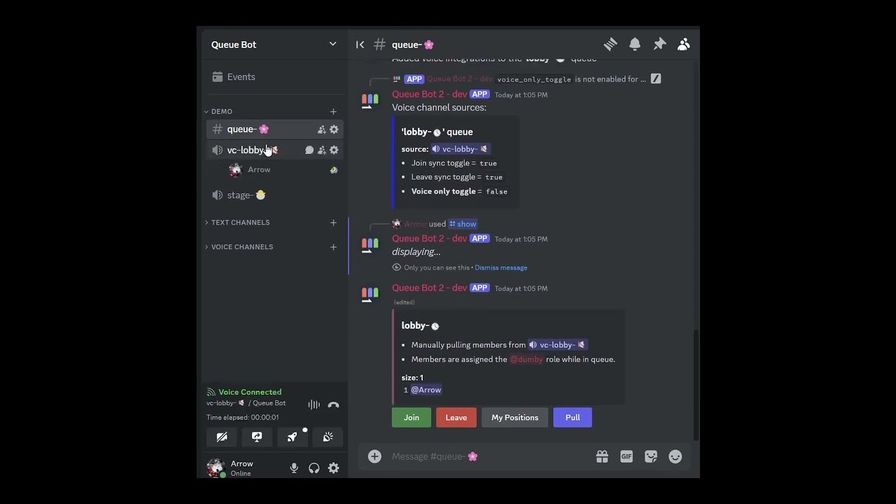
Queue Bot is a Discord bot that provides live user queues, is customizable, and easy to use.
⛑️ Support server | 🗃️ GitHub | 💖 Donate
Getting started
- Invite the bot to your server.
- Create a Queue - create a queue by typing
/queues add. You can create as many queues as you want. - Add Members - members can join by clicking the 'Join' button beneath queue displays,
/join, or by entering an integrated voice channel. Admins may also enqueue users with/members add. - Pull Members - members can be pulled from a queue by admins by clicking the 'Pull' button queue displays or
with
/pull. - Explore other commands -
/help generalexplains how to join and leave queues./help adminexplains how admins can manage queues.
Commands for everyone
/help - get helpful info/join - join a queue/leave - leave a queue/positions - get your positions in all queues/show - show queue(s)
Commands for admins
Admin commands are restricted to users with the Administrator permission and users added via /admins add.
/admins - manage admin users and roles/blacklist - manage blacklisted users and roles/clear - clear a queue/displays - manage display channels/logging - manage logging channels
/members - manage queue members/move - change the position of a queue member/prioritize - manage prioritized users and roles/pull - pull members from queue(s)/queues - manage queues/schedules - manage scheduled commands/shuffle - shuffle queue(s)/voice - manage voice integrations/whitelist - manage whitelisted users and roles
showShow queue(s)
queues* – Queue(s) to display
membersManage queue members
get – Alias for /show
add – Add users or roles to a queue
set – Update a queue member message
delete – Kick members from a queue
pullPull members from queue(s)
queues* – Queue(s) to pull members from
number – Number of queue members to pull
queue_members – Pull specific members instead of the next member
joinJoin a queue
queue* – Queue to join
message – Message to display next to your name in the queue
queuesManage queues
get – Get queues properties
add – Create a queue
set – Set queue properties
reset – Reset queue properties
delete – Delete a queue
Similar Moderation and Tools Bots
Discover other moderation and tools bots that might interest you
Popular Discord Bots
Check out the most popular bots in our directory
Discover More Bots
Explore our complete directory of Discord bots to find the perfect ones for your server