Fact Of The Day
Verified17,700 servers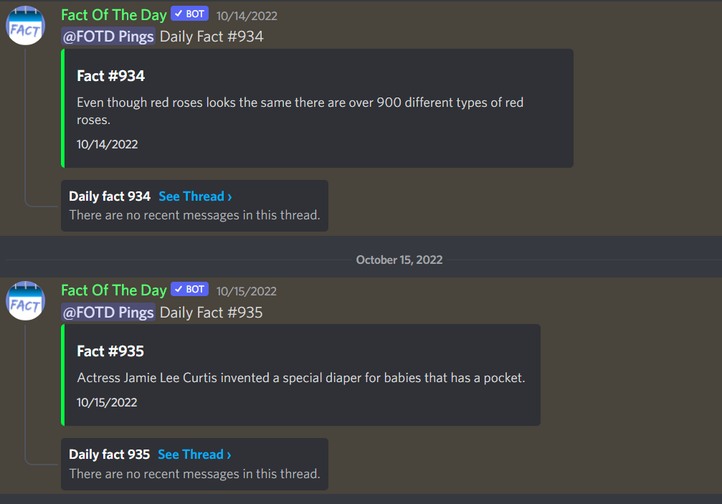
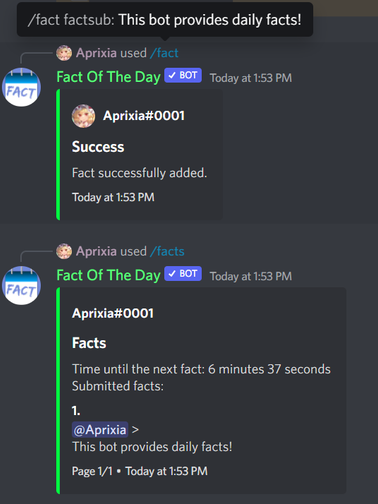
Fact Of The Day is a bot that allows you to completely automate a Fact Of The Day channel. It is the largest and most trusted bot for this specific concept.
This is a concept bot, meaning that its features for Fact Of The Day will be of much higher quality than any multi-purpose bot trying to implement this concept.
But now, what makes Fact Of The Day so special and good?
First off, it's very user-friendly and our staff are always here to help with any issues or questions in our support server.
Second, it has a ton of different features to help you run Fact Of The Day just the way you want it as smoothly as possible. The developer is also always open to suggestions and will most likely implement any suggestions that may be useful to servers.
What features does it currently have?
Of course, it has its main purpose, and alongside that, you can also set a role for it to mention when sending facts, you can have the bot automatically create a thread for each fact being sent, you can decide whether those threads will be locked when the next fact gets sent or not, and more!
How do I use it?
In order to start using Fact Of The Day, simply go to your Fact Of The Day channel and run /setup. It will then start sending facts every 24 hours at the time of day where you ran the setup. You can also submit your own facts for the server in case you get tired of the facts that come with the bot.
What are the commands?
autoarchive - Enable/Disable Auto Archiving Threads
autothread - Enable/Disable Auto Threads
botinfo - Get information on the bot
fact - Submit a fact
facts - Get the list of submitted facts
help - Get the commands
removefact - Remove a submitted fact
setrole - Set the role for the bot to mention
setup - Set up the bot
support - Get the support info for the bot
There are more but those are not for everyone.
Invite the bot and enjoy your daily facts!
Common Issues
Help! I did /setup (or other slash commands) and it said "interaction failed"!
This is 99% of the time a cause of the permissions set up on your end. Discord does not allow a bot to respond to slash commands if the bot does not have permission to send messages in that channel.
Solution: Give the bot permissions to send messages then try again. If it still doesn't work, join the support server and let us know.
Help! I did the setup in the wrong channel! How can I change the channel?
The setup is made to always use the channel you're doing it in, meaning that doing the setup again in a different channel will change the channel without you losing any data.
Solution: Run the setup again in the channel you want the bot to send facts to.
Help! The bot is offline! What is going on!?
Most likely, this is caused by the servers going down for some reason. Usually this is fixed relatively quickly, but it can go up to a few days downtime, depending on the reason for the downtime. When this happens, there is no need to worry, I have backups of everything, so even if the server were to corrupt again, I can recover everything to a relative recent state. (alongside weekly database backups) You will not lose anything from this downtime.
Solution: Join the support server and check the status channel for what's going on, if nothing is posted there, mentioned me to let me know. (I can't pay attention to fotd 24/7 because I have a life, so give me a mention so that I can prioritize finding out and solving the issue as soon as possible)
When does the bot send facts?
Answer: The bot will send a fact every day at the exact time you run the setup. This is to space out all the facts being sent so that Discord doesn't kill fotd every day.
factSubmit a fact
factsub* – The fact to submit
removefactRemove a fact
factrem* – The fact to remove
factsList all submitted facts
pagenum – The page to view (default = 0)
setupSet up Fact Of The Day
togglefotdToggle the bot's automatic facts
Similar Social Bots
Discover other social bots that might interest you
Popular Discord Bots
Check out the most popular bots in our directory
Discover More Bots
Explore our complete directory of Discord bots to find the perfect ones for your server