HephBot Translate
Verified15,000 servers
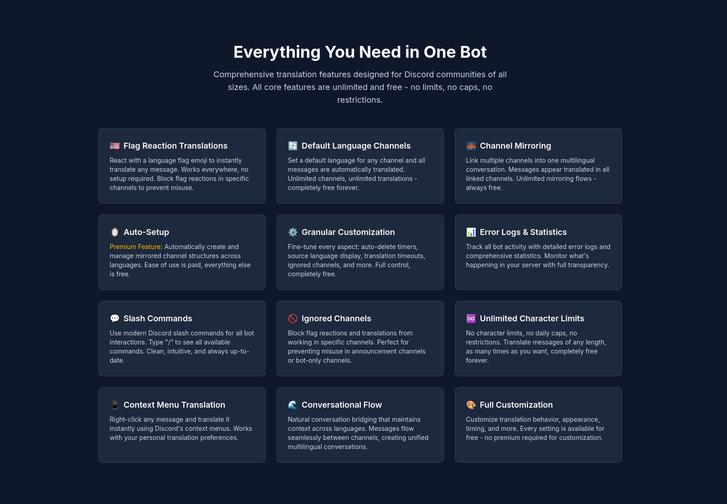

Stop Paying for Translation.
Tired of translation bots that hit you with character limits, message caps, and locked features?
HephBot Translate is built differently. We believe that language barriers shouldn't have a paywall. Our bot is powered by our own robust, self-hosted server hardware, allowing us to give away what everyone else charges for.
We offer the most powerful free tier on Discord, period.
All Core Features are 100% Free. Forever.
- 🌐 Truly Unlimited Translations: No character limits. No daily caps. No restrictions.
- 🔄 Seamless Channel Mirroring: Link multiple channels into one unified, multilingual conversation. Messages flow seamlessly, letting everyone speak their own language together.
- 🚩 Flag Reaction Translations: React with a flag emoji to instantly translate any message.
- 🖱️ Context Menu Translation: Right-click any message and translate it with one click.
- ⚙️ Full Customization: Control everything. Manage auto-delete timers, source language display, ignored channels, and more from our easy-to-use dashboard.
- ➕ Much much more: Tons more features, check out the website to see what all is offered, and is constantly maintained and updated with more features.
So, What's Premium?
We don't charge for core features. We only charge for optional, high-end convenience and power.
🚀 Premium Tier (Optional): Get access to cutting-edge Large Language Models (LLMs) for unparalleled translation accuracy and nuance.
✨ Auto-Setup: Our "Premium Feature" that gets you up and running in seconds. It automatically creates and manages all the mirrored channel structures for you.
You get all the power for free. You only pay for convenience and next-level AI.
Add HephBot today and make your server truly global.
helpGet help, documentation, and support links for HephBot Translate.
Similar Utilities Bots
Discover other utilities bots that might interest you
Popular Discord Bots
Check out the most popular bots in our directory
Discover More Bots
Explore our complete directory of Discord bots to find the perfect ones for your server