AutoBot
Verified889 servers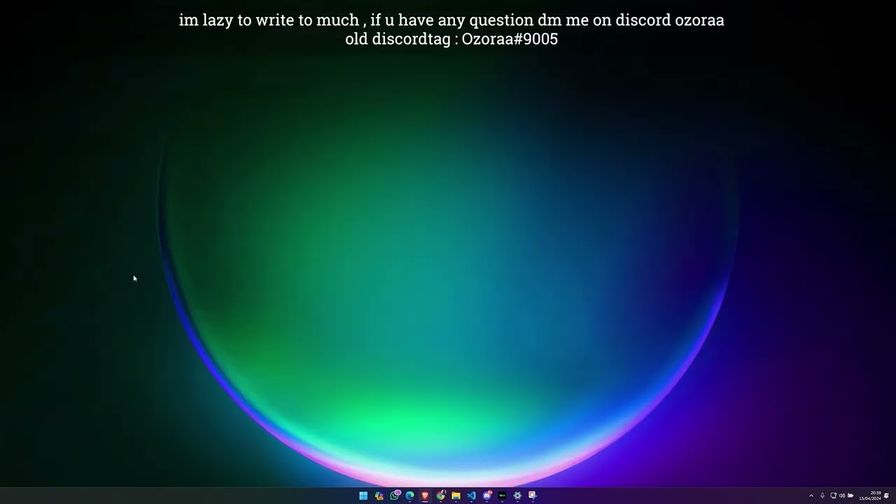
AutoBot is your smart assistant for tracking and counting streaming or screen-sharing time on your server. With AutoBot, you can easily monitor the total time spent streaming any member of your Server
Discord Server Support Click me
How to Use? Click me to check Video
LIST SLASHCOMMAND
/setup , need run one time for added ur server to our database
/set-log (streaming || voice log) set logging channel /set-channel, white list 1 channel for use xtop command /set-notif, set notification for members streaming / screenshare /settings, showing all logs which is already set in ur server /help, showing all command info and command name /reset, reset database to 0 /set-timezone , set timezone for this bot on ur server
LIST SLASHCOMMAND xhelp showing all command info and command name
set-allowed-channelAllow only one channel to run the `xtop` command.
channel* – Select a text channel
settingsShow all settings in this guild
getuserGet streaming stats for a specific user.
user* – User to look up
helpShow all slash commands or details for one command.
command – Which command do you want help with?
setupBot registration on your server
Similar Moderation and Tools Bots
Discover other moderation and tools bots that might interest you
Popular Discord Bots
Check out the most popular bots in our directory
Discover More Bots
Explore our complete directory of Discord bots to find the perfect ones for your server