MCPinger
Verified5,010 servers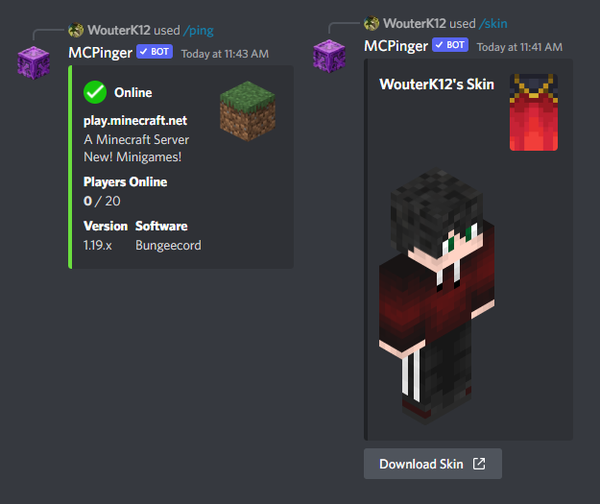
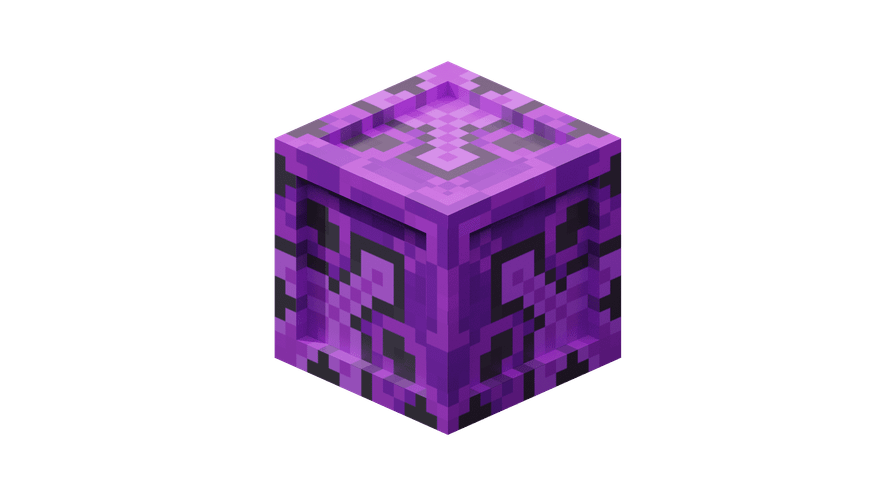
MCPinger is used to view the status of any Minecraft server. It shows the MOTD, player count, version, software and icon.
Commands
All commands with descriptions and examples can be found on MCPinger's website. (See links)
Features
Next to viewing statuses, you may also view any Minecraft user's skin or UUID.
You can create custom advancements and track the status of a server.
Customize settings to visualise the ping embed to your likings.
Tracker
A check is performed every 10 minutes.
You can log the status, view it in an auto-updating embed or in the name of a voice channel.
The tracker will disable after 200 failed checks, when the server is offline. (That's about 33 hours)
pingPing the default Minecraft server. | Ping any Minecraft server by its IP address.
hostname – IP-Address of a Minecraft server
edition – Specify the Minecraft edition
- Bedrock:
BEDROCK - Java:
JAVA - Legacy:
LEGACY
skinView any Minecraft user's skin.
username* – A Minecraft player's username
ipSet the default Minecraft server. (Admin-only command)
hostname* – IP-Address of a Minecraft server
edition – Specify the Minecraft edition
- Bedrock:
BEDROCK - Java:
JAVA - Legacy:
LEGACY
trackerTrack the status of any Minecraft server. (Check every `10` minutes.)
status – View the current status of the tracker.
enable – Enable the tracker.
disable – Disable the tracker.
help – View more information about trackers.
helpView a list of commands.
Similar Games Bots
Discover other games bots that might interest you
Popular Discord Bots
Check out the most popular bots in our directory
Discover More Bots
Explore our complete directory of Discord bots to find the perfect ones for your server