TempVoice
Verified335,000 servers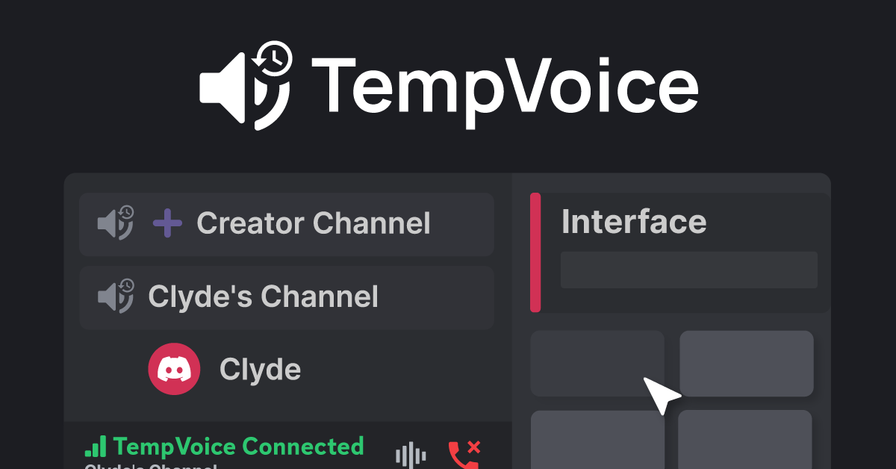
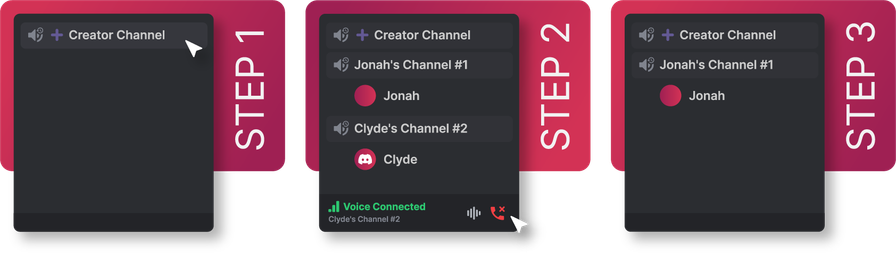
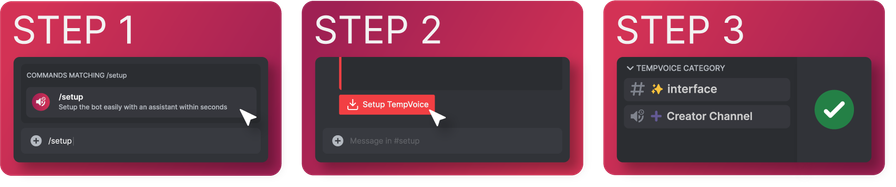
| What's a Temporary Channel? |
|---|
| It is a voice channel, but only temporary and managed by the user who created it. This means that the channel only exists as long as someone is in it and that you no longer have empty voice channels on your Discord server which just taking up space. |
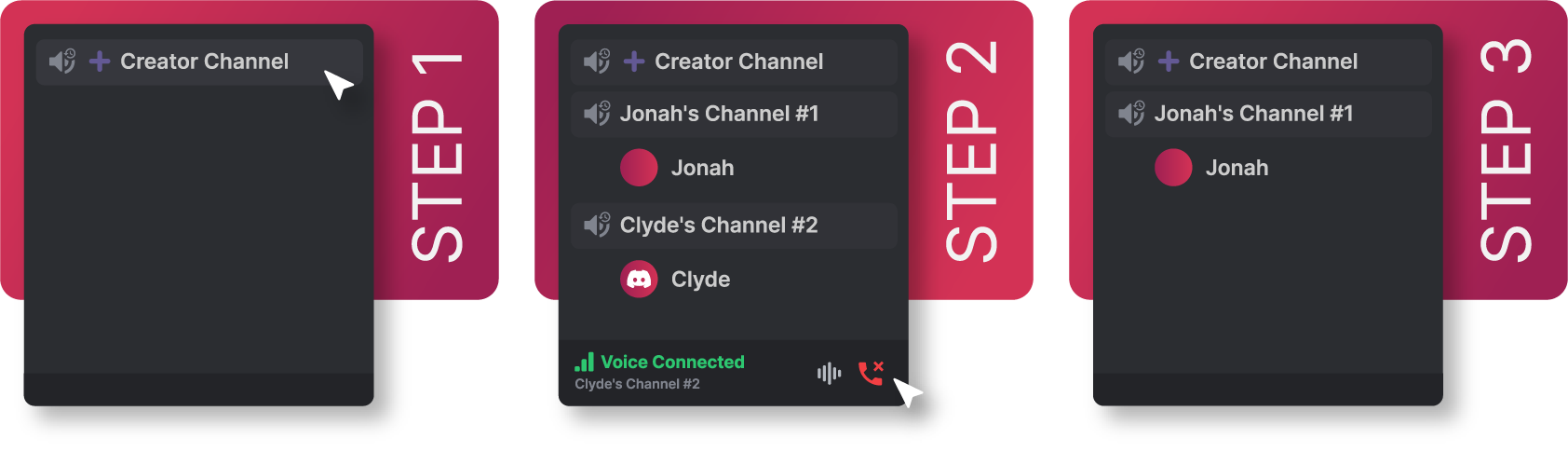
| Setup & Configure TempVoice |
|---|
| Visit the bot's dashboard (https://tempvoice.xyz/dashboard) to configure TempVoice and use /setup to create all the necessary channels such a ➕ Creator Channel & ✨ Interface Message. |
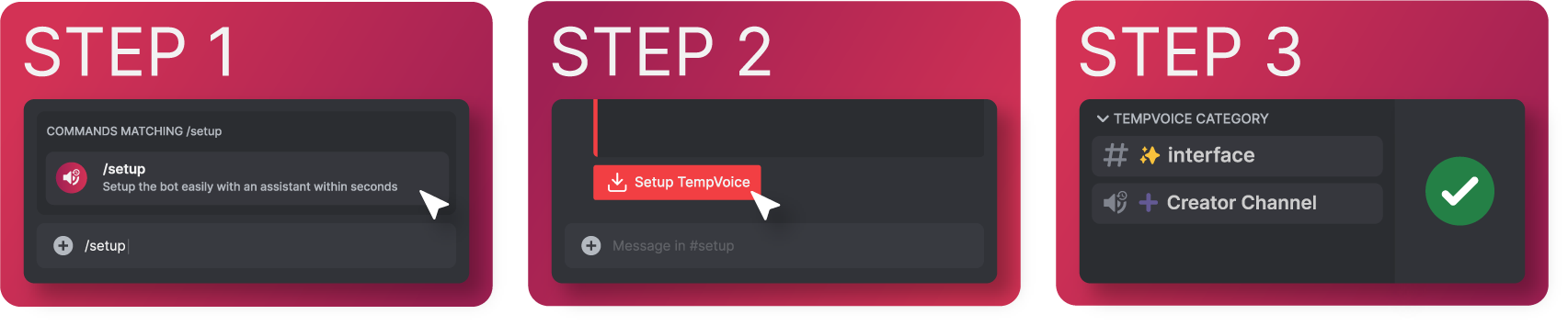
| ➕ Creator Channel |
|---|
| Create your first temporary channel by joining the ➕ Creator Channel (voice channel) and the bot will move you into your new channel. |
| ✨ Interface Message |
|---|
| Manage your temporary channel by using /voice slash commands or a ✨ Interface Message to edit the name, user limit and permissions of your channel. |
|Comparison of Classic & Temporary|Classic Voice Channel|Temporary Voice Channel| | ------------ | ------------ | |Disappear Automatically|❌|✅| |Censor Channel Names|❌|✅| |Fully Customizeable by Users|❌(admin required)|✅| |Fully Moderateable by Users|❌(admin required)|✅|
setupSetup the bot easily with an assistant within seconds
helpGet help with the TempVoice Discord Bot
findFind out which voice channel a user is in
user* – Select a user
voiceConfigure the temporary channel for all your needs
bitrate – Change the bitrate of your temporary channel
claim – Claim a temporary channel and gain ownership of it
delete – Delete your temporary channel
info – Get information about a temporary channel
invite – Send an invite link to your temporary channel in this chat
lfp – Send an invite link to your temporary channel in this chat
limit – Change the user limit of your temporary channel
name – Change the name of your temporary channel
password – Set a password for your temporary channel
privacy – Lock or hide your temporary channel
region – Change the region of your temporary channel
reset – Reset the configuration of your temporary channel
status – Change the status of your temporary channel
thread – Create a temporary thread for your temporary voice channel
transfer – Transfer the ownership of your temporary voice channel to another user
waiting – Create a waiting room for join request to your temporary channel
user – Configure the temporary channel for all your needs
joinJoin a temporary channel by using a password
temporary-channel* – Select the temporary voice channel you want to join
channel-password* – Enter the correct password for the temporary voice channel
Similar Moderation and Tools Bots
Discover other moderation and tools bots that might interest you
Popular Discord Bots
Check out the most popular bots in our directory
Discover More Bots
Explore our complete directory of Discord bots to find the perfect ones for your server