Tempy
Verified7,510 servers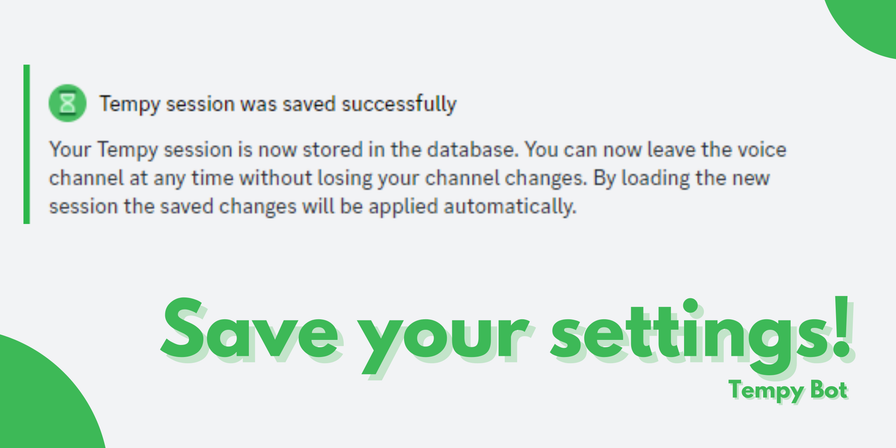
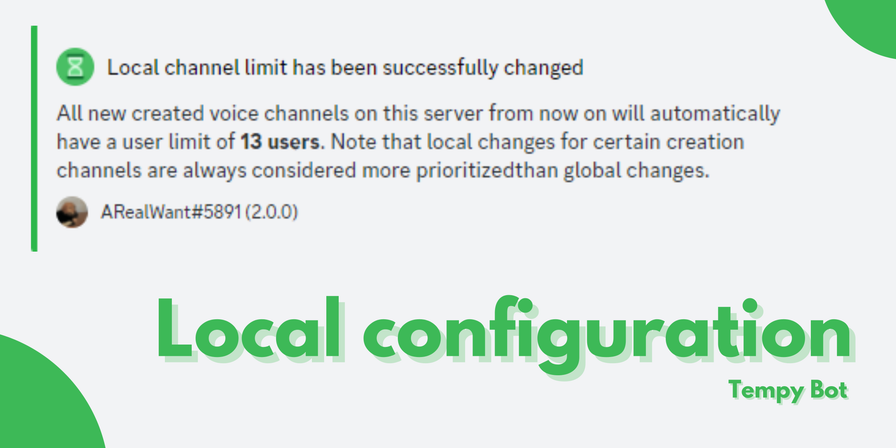
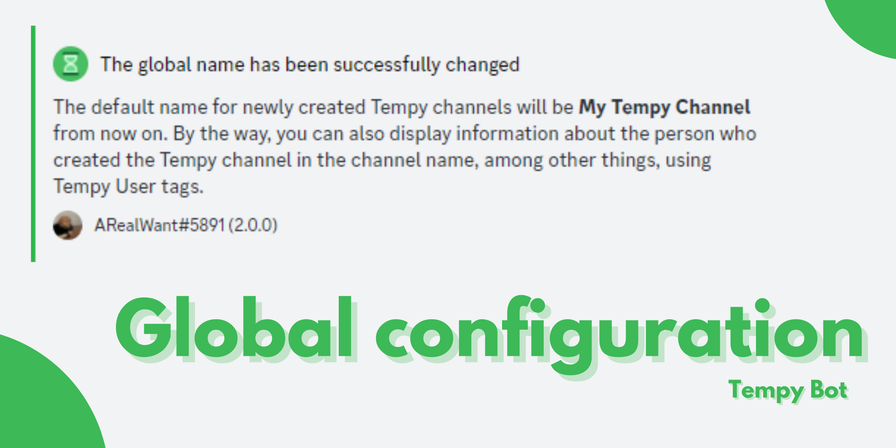
Tempy is a Discord bot for creating temporary voice channels. If a user joins the so-called Creating channel, a Tempy voice channel is automatically created; if the user leaves it, it is automatically deleted again. Result: Your Discord server will look a lot nicer and tidier!
channelManage your Tempy channel settings
lock – Make your Tempy voice channel appear locked to all users
unlock – Make your Tempy voice channel joinable for everyone again
block – Block a member or role from your Tempy voice channel
unblock – Unblock a member or role from your Tempy voice channel
hide – Hide your Tempy voice channel from other members
unhide – Make your Tempy voice channel visible for other members again
limit – Adjust the user limit of your Tempy voice channel
name – Change the name of your Tempy voice channel
reset – Reset all settings of your Tempy voice channel
bitrate – Adjust the bitrate of your Tempy voice channel
onlyfor – Allow only certain users or roles to join your Tempy voice channel
request – Request the owner of your Tempy voice channel to join
kick – Kick a member from your Tempy voice channel
claim – Claim the Tempy voice channel you are currently in, if the owner left
invite – Invite a member to your Tempy voice channel
mute – Mute a member in your Tempy voice channel
unmute – Unmute a member in your Tempy voice channel
deafen – Deafen a member in your Tempy voice channel
undeafen – Undeafen a member in your Tempy voice channel
password – Manage your Tempy channel settings
helpShows the help menu
command – Searches for the command in the Tempy Documentation
localManage all local settings that Tempy should apply from one certain channel
limit – Manage the user limit for Tempy voice channels created from a certain creating-channel
voicecreation – Manage the voice creation for Tempy voice channels created from a certain creating-channel
name – Manage the name for Tempy voice channels created from a certain creating-channel
position – Manage the position for Tempy voice channels created from a certain creating-channel
category – Manage the category for all new created Tempy channels from a certain creating-channel
bitrate – Manage the bitrate for all new created Tempy channels from a certain creating-channel
nsfw – Manage the nsfw state for all new created Tempy channels from a certain creating-channel
welcome – Manage the welcome message for all new created Tempy channels from a certain creating-channel
setupChoose one of the following options to setup your server
automatic – If you want Tempy to make a creating-channel, choose the automatic setup
manual – If you want to setup your own creating-channel, choose the manual setup
globalManage all global settings that Tempy should apply to all channels
limit – Manage the default channel limit for all new created Tempy channels
voicecreation – Choose whether Tempy should create voice channels or not
name – Manage the default channel name for all new created Tempy channels
position – Manage the channel position for all new created Tempy channels
category – Manage the default category for all new created Tempy channels
bitrate – Manage the default bitrate for all new created Tempy channels
nsfw – Manage wether new creation Tempy channels should be marked as NSFW or not
welcome – Manage wether a welcome message for all new created Tempy channels should be sent or not
Similar Moderation and Tools Bots
Discover other moderation and tools bots that might interest you
Popular Discord Bots
Check out the most popular bots in our directory
Discover More Bots
Explore our complete directory of Discord bots to find the perfect ones for your server