AniTrack
Verified1,770 servers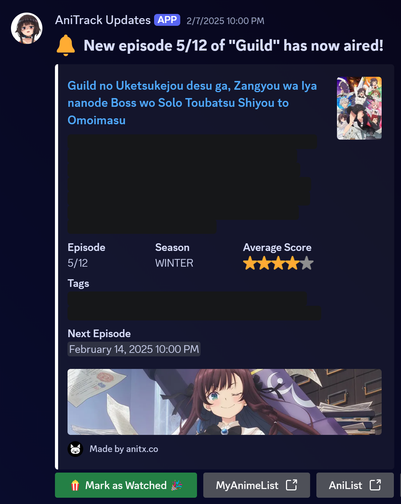
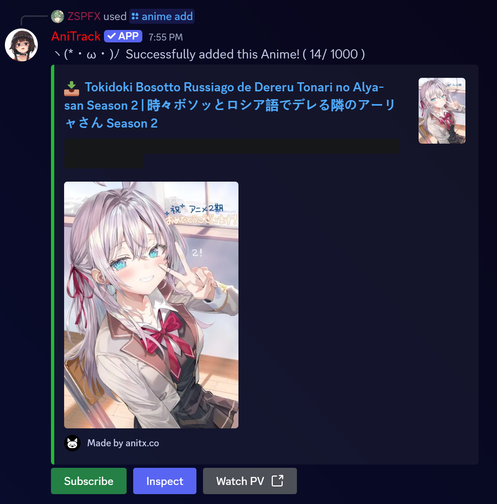
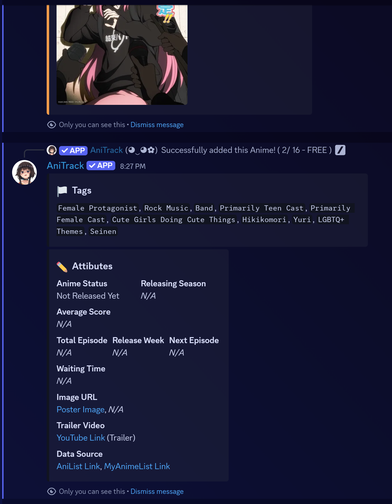
💖 Easiest way to track & get notified of new/upcoming Anime episode releases~
→ Simple to use slash commands
→ Custom Anime tracking list
→ Real-time Anime search & Add
→ (Optionally) Subscribe to specific Anime on your added list to get @ping
→ and more awesome features...
📌 Getting Started!
→ Setup notification channel! /anime admin setchannel <#channel>
→ Add your first Anime /anime add <anime> <nickname>
→ Check your tracking list! /anime list
→ Subscribe for @ping when episode aired /anime subscribe <anime>
→ That's all, enjoy!
⭐ Avaliable Commands
→ /help
→ /anime add
→ /anime rename
→ /anime remove
→ /anime inspect
→ /anime subscribe
→ /anime unsubscribe
→ /anime admin setchannel
→ /anime admin removechannel
→ /anime admin editpermission
→ /anime import (S2-only)
→ /anime analytics
→ /anime list
→ /debug
→ /help
animeAnime Command
rename – Rename Anime from your server list
add – Add Anime to your server list
inspect – Check Anime Info
import – Import Anime from your Mal/AniList profile to this server list
analytics – See Which Anime are popular on AniTrack!
list – This Server Anime List
subscribe – Get ping when new episode of this Anime is out
unsubscribe – No longer be pinged when new episode of this Anime is out
remove – Remove Anime From The Server's Anime List
admin – Command That Only The Administrators Can Use
helpHelp command
debugDebugging info
option* – option
- General Debug:
whereami - Server Owner | Request Data Deletion, delete everything we know about this server.:
reset - Server Owner | Global Reset, run "/anime admin removechannel" from all servers I owned.:
disable
Similar Moderation and Tools Bots
Discover other moderation and tools bots that might interest you
Popular Discord Bots
Check out the most popular bots in our directory
Discover More Bots
Explore our complete directory of Discord bots to find the perfect ones for your server