Booster Bot
Verified76,100 servers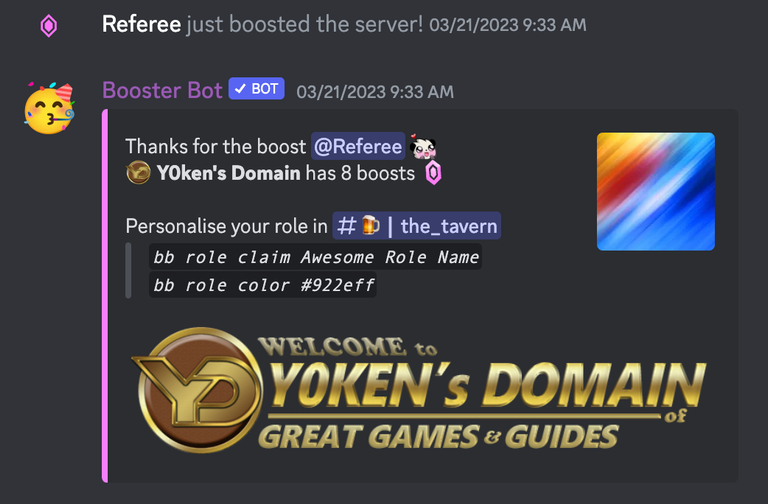
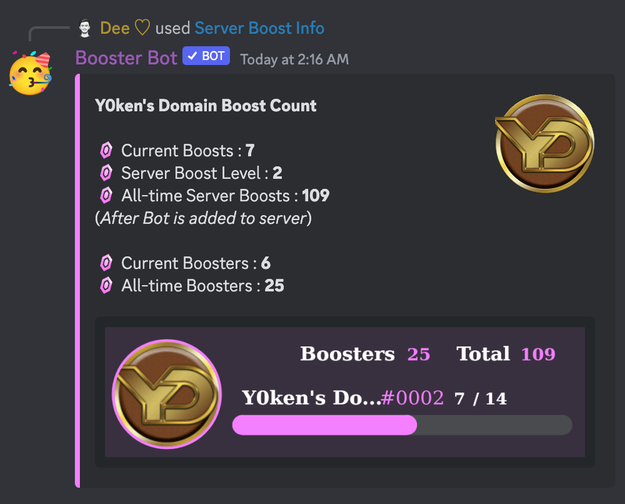
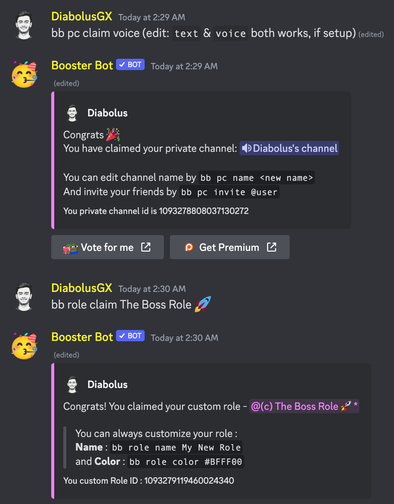
Getting Started
Setup is quite simple. You can start with bb help or bb guide command to get step by step instructions.
Mainly there are 3 things in setup
- Make sure your System Channel is selected & Send Message on Server Boost is enabled (server settings -> overview)
bb help setup: For prefix, bot-manager, auto-role on boost & allowing boosters for personal role.bb help greet: For thankyou message, channel, image, embeds and other customizations.
Please set log-channel (
bb setup log-channel #logs), greet channel (bb greet channel #boosts), System Channel and make sure bot has all perms in respective channels for proper functioning.
Commonly used commands
bb role: To claim custom role for server boosters OR members with special role (like VIPs, Patrons etc)bb lvlrole: Level roles for boosters (ex - Double Booster role for members with 2x boosts)bb prsorbb pcs: Allow non-boosters or boosters to claim private role or private channels.bb giftorbb pc invite: Share your private role or private channel with friends.
Rest all features can be found in docs: https://docs.boosterbot.xyz/
Please reach out to us in support server for any suggestions or reporting any issues: https://discord.gg/8kdx63YsDf
guideView the starter guide for the bot
roleCustom Role Commands
claim – Claim your custom role
color – Change the color of your custom role. Providing 2 colors will create a gradient between them
delete – Delete your custom role
hoist – Hoist or unhoist your custom role
icon – Change the icon of your custom role
info – View the info of your or someone else's custom role
name – Change the name of your custom role
Similar Moderation and Tools Bots
Discover other moderation and tools bots that might interest you
Popular Discord Bots
Check out the most popular bots in our directory
Discover More Bots
Explore our complete directory of Discord bots to find the perfect ones for your server