PollBotPlus
Verified18,200 servers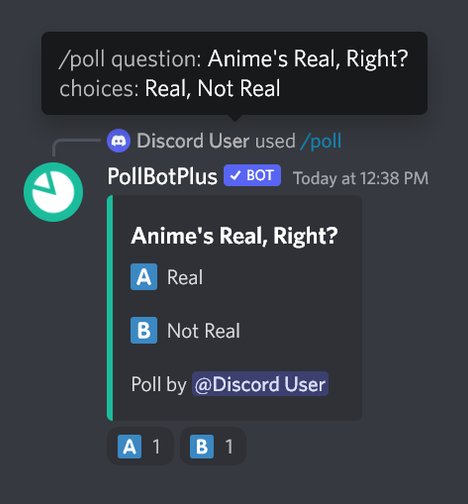
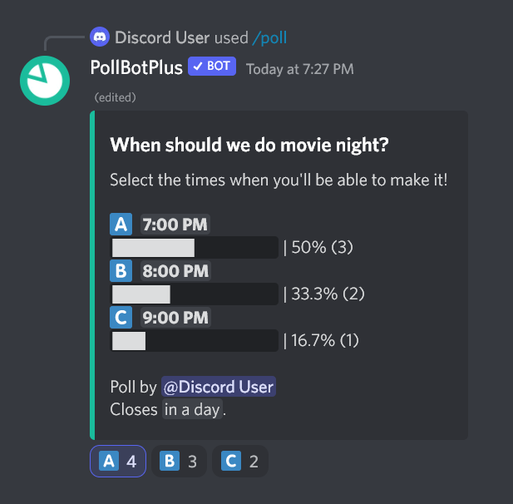

✨Meet PollBotPlus, Discord's best-looking poll bot. Refined for the power user, for those with an aesthetic eye.
Elegance through Power.
Using PollBotPlus’s powerful command system, users can design polls to their liking.
- Limit users to vote for one choice, or allow voting for multiple!
- Use
single: Yes/Noin your poll options. - Make timed polls, which lets a poll automatically close itself.
- Use
time: 3d2h1mfor 3 days, 2 hours, and 1 minute. - Or, use a Discord timestamp for setting exact times! https://r.3v.fi/discord-timestamps/
- Close polls earlier by right-clicking or tap and holding the poll message, then selecting Apps > Close Poll.
- Change when results are shown; always or when the poll ends.
- Use
results: Always/When the poll endsin your poll options. - Choose which format you prefer; reactions or buttons!
- Use
buttons: Yes/Noin your poll options. - Anonymous polls will hide which users voted for what choice
- Use
anon: Anonymousin your poll options. - Semi-anonymous polls only let some users view who voted for what choice
- Use
anon: Semi-Anonymous, and have only members withManage Messagessee who voted what, with Apps > Get Results. - Or set a Poll Viewer role in
/pbp settings!
...or through simplicity...
Ask a quick question with /poll-simple.
...or invisibility.
Have PollBotPlus add reactions to your messages! Conveniently add letter options, number options, or the emojis that are in your message.
Right-click, or tap and hold a message. Then, select Apps > Add Reactions.
poll-simpleCreate a poll with a simpler command.
question* – The poll question. For a simple poll, don't put any non-emoji choice in the 'choices' field.
choices – Add choices with commas. ex. 'One, Two, ✨ Three'. Put commas within a choice with '\,'
single – Disallow users to choose more than one option? Default: No
- Yes:
single - No:
normal
pollCreate a poll through Discord.
question* – The poll question. This will appear on the top of your poll!
choices* – Add choices with commas. ex. 'One, Two, ✨ Three'. Put commas within a choice with '\,'
description – Put a description on the poll, which will go under the question.
single – Disallow users to choose more than one option? Default: No
- Yes:
single - No:
normal
results – When should the poll show vote counts? Default: Always, if anonymous or not using reactions
- Always:
always - When the poll ends:
ends - Default:
default
anon – Set vote anonymity. Semi-anonymous allows some to see who voted what; see /pbp help for more info. ⌛
- Anonymous:
anon - Semi-Anonymous:
semianon - Default:
default
buttons – Use Discord buttons instead of reactions? Default: No, unless anonymous ⌛
- Yes:
buttons - No:
reactions
time – When should it close? ex. '3d2h1m'. Default: 1d (if ⌛ options were used). Max: 7d ⌛
pbpGet help or change settings for PollBotPlus.
help – Contains docs on features that can't fit parameter descriptions, and how to use the bot.
settings – Change the settings of PollBotPlus.
Similar Moderation and Tools Bots
Discover other moderation and tools bots that might interest you
Popular Discord Bots
Check out the most popular bots in our directory
Discover More Bots
Explore our complete directory of Discord bots to find the perfect ones for your server