Chess In The Park
Verified41,700 servers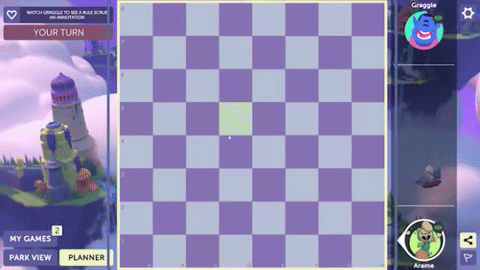
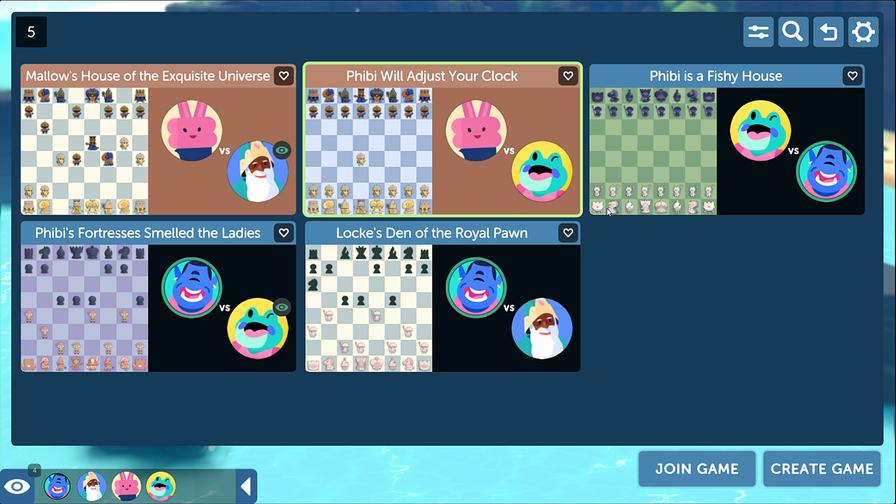
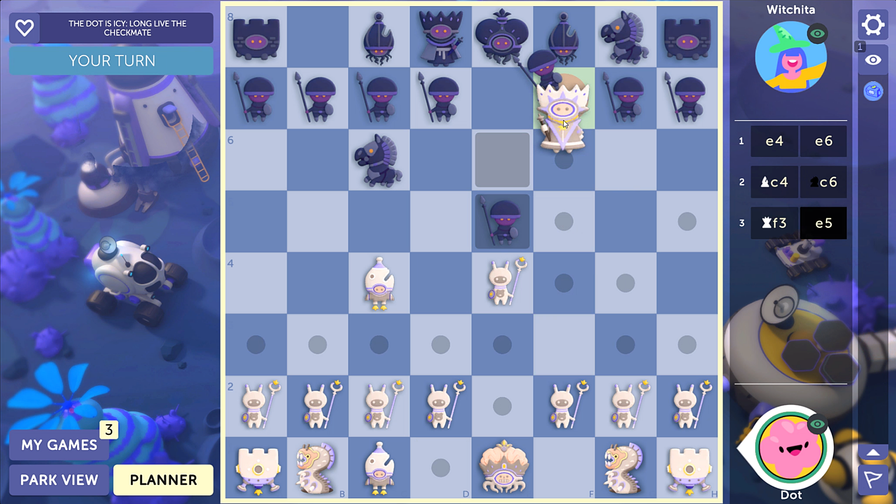
WHAT IS CHESS IN THE PARK?
Chess in the Park is an Activity that we've developed here at Discord for playing chess with your friends! Chess boards are shared across your server, so you can join or spectate any chess game with your in-server friends.
HOW TO PLAY CHESS IN THE PARK
These instructions may be slightly different on mobile devices.
After opening up the game, you can tap on Create Game to create your own game or Join Game to join an existing one. If there are existing checkers games in your server, you can view or join them by selecting them.
If you’re creating your own game, you’ll see the following options:
- Game Name: Select Generate Game Name to generate a new name.
- Unlocked Game: If your game is unlocked, anyone can join. Locked games require a table code to join.
- Timed Game: Enabling Timed Game limits the time spent by each player on their turn.
- Color: Pick what color piece you’d like. White, black, or you can select the question mark for it to be randomly selected for you.
- Piece Set: Select a game piece style you’d like to use.
- Theme: Choose the chessboard and background theme you want.
After you’ve decided on everything above, tap on Create Game to create your game!
Each player gets a turn to move one of their chess pieces on the board. Your game piece can only move based on the type of piece it is:
- King: moves one square at a time in any direction to a neighboring square.
- Pawn: moves one square straight forward, but can move two squares on their first move. It can only move diagonally when capturing an enemy piece.
- Knight: moves in a capital L-shaped path.
- Rook: moves any number of squares within its line or row.
- Bishop: moves any number of squares diagonally.
- Queen: moves any number of squares using similar movements to both a Rook or a Bishop.
When you move one of your game pieces, the game will disclose to you which spaces you can move a specific piece to with a dark opaque dot and which pieces are available for capture with a red opaque dot.
While playing, you can also enable the Planner mode to plan and review your next moves.
The goal of the game is to be the first person to set up your chess pieces so that it is inevitable for you to capture the opponent’s King with your next move. If a player cannot save their King from capture, this would be called a Checkmate.
Need a refresher of how to play the game while in a match? Press the cogwheel in the top right corner and then tap on How to for instructions.
disable-notificationsDisable turn notifications for your active Chess games.
enable-notificationsEnable turn notifications for your active Chess games.
Similar Games Bots
Discover other games bots that might interest you
Popular Discord Bots
Check out the most popular bots in our directory
Discover More Bots
Explore our complete directory of Discord bots to find the perfect ones for your server