Anonymity
Verified7,750 servers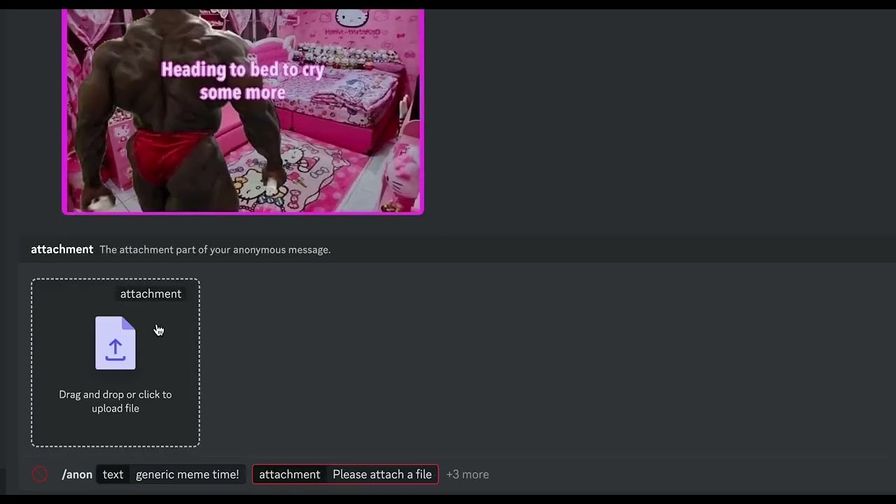
- Sends anonymous messages in a pretty and natural format.
- Supports attachments.
- Supports attachment spoilers.
- Supports sending anonymous messages from any channel to any channel.
- Supports anonymous replies.
- Allows moderators to set if attachments are allowed in a particular channel.
- Allows moderators to set if
/anon-regenerate(see below) is allowed in a particular channel. - Allow moderators to
/ban-useroffending anon users. (/unban-userto unban.)
NOTE: The better documentation is at "Documentation 📕" link on the left panel under "LINKS".
Getting Started
- After adding Anonymity to your server, you must use
/register-channelto register channels to which people can send anonymous messages. - Thats it! Now people can use
/anonto send messages anonymously!
Some important stuff
- You can use
/anon-regenerateto regenerate your anonymous profile (username and pfp). - You can use
/unregister-channelto unregister a channel. - You need
Kick Memberspermission to see/anon-register-channeland/anon-unregister-channelcommands.
qQuick access version of /anon for keyboard users. 💪🏻🔥
text* – Keep typing! 🔥 (TAB for other options)
attachment – The attachment part of your anonymous message.
attachment-spoiler – Set spoiler to the selected attachment.
channel – The channel you want to send this to.
reply-message-link – The Link to the message to reply to.
anon-regenerateRegenerate your anon profile for a channel.
channel – The channel you want to regenerate in.
anonSend messages anonymously.
text – The text part of your anonymous message.
attachment – The attachment part of your anonymous message.
attachment-spoiler – Set spoiler to the selected attachment.
channel – The channel you want to send this to.
reply-message-link – The Link to the message to reply to.
unban-userUn-ban an Anon User by Anon Username or Discord User.
anon-username – The entire Username of the Anon User.
discord-user – The Discord User.
register-channelRegister channels to be used for Anonymity in this server.
allow-attachment* – Are anon users allowed to send attachments in this channel?
allow-regenrate* – Are anon users allowed to anon-regenerate in this channel?
channel – A channel to be used for Anonymity's use.
Similar Social Bots
Discover other social bots that might interest you
Popular Discord Bots
Check out the most popular bots in our directory
Discover More Bots
Explore our complete directory of Discord bots to find the perfect ones for your server