ServerMaster
Verified2,070 servers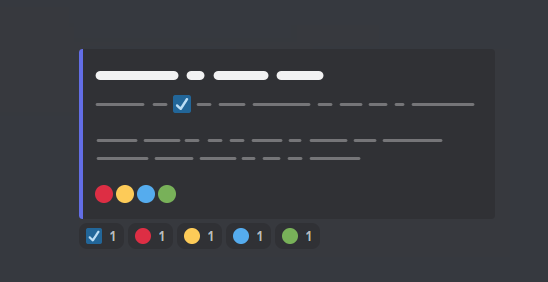
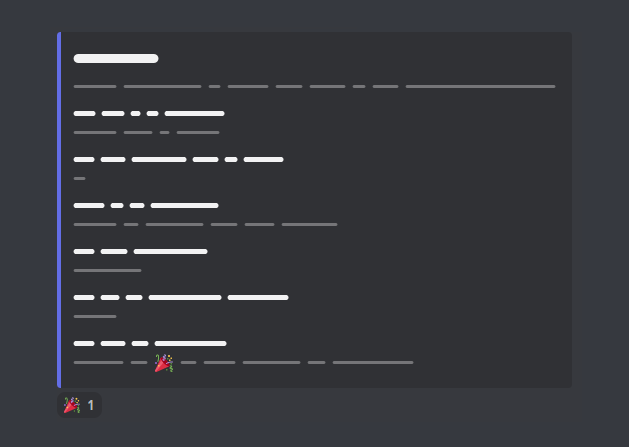

A free Discord bot with many functions and commands. Moderation, giveaways, Twitch live notifications, notifications of free games, and much more. Manage your bot as you like. Set everything up the way you want it.
Reaction Roles
Create automatic role assignments with Reaction Roles. You can customize them to your liking and add, remove, and edit them as needed. All Discord emojis as well as custom server emojis are supported.
Moderation
Move all members with certain roles to a voice channel and/or delete multiple messages at once to save time and not have to delete each message manually.
Giveaways
Create giveaways for your members. You can customize the date, number of winners, and any additional information you want to provide. After the time limit, winners will be chosen at random. Giveaways can also be limited to certain roles.
Twitch Live Notifications
Stay up to date with your favorite streamers with Twitch Live Notifications. Be the first to know when a stream starts and stay on top of things.
Notifications for Free Games
Want more games in your library but can't or don't want to buy any at the moment? No problem! We'll notify you when free games are available on Epic Games & Steam so you can snag them.
English (English)・German (Deutsch)・Spanish (Español)・French (Français)・Italian (Italiano)
addreactionroleAdd a reaction role to a reaction message
id* – Enter the ID of the reaction message to add a reaction role
emoji* – At which emoji should selected roles be assigned? - e.g.: ✔
roles* – Now select all roles that should be assigned with the emoji reaction - e.g.: @accepted
removable* – Should the roles be removed when the reaction is removed?
- Yes:
1 - No:
0
deleteDelete a certain number of messages
amount* – How many messages should be deleted? (1-100) - e.g.: 50
reactionmessageEdit a reaction message
channel* – Select the text channel where the reaction message should be published - e.g.: #general
emoji* – Which emoji should be used to assign selected roles? - e.g.: ✔
roles* – Now select all roles that should be assigned with the emoji reaction - e.g.: @accepted
removable* – Should the roles be removed when the reaction is removed?
- Yes:
1 - No:
0
sayPublish a message as the bot
channel* – Choose the text channel where the bot message should be published - e.g.: #general
editsayEdit a bot message
id* – Enter the bot message ID to edit it
Similar Moderation and Tools Bots
Discover other moderation and tools bots that might interest you
Popular Discord Bots
Check out the most popular bots in our directory
Discover More Bots
Explore our complete directory of Discord bots to find the perfect ones for your server