Manage Bot
Verified1,440 servers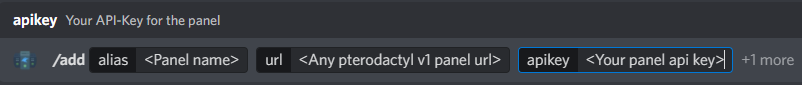
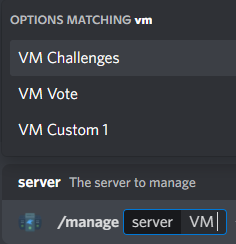
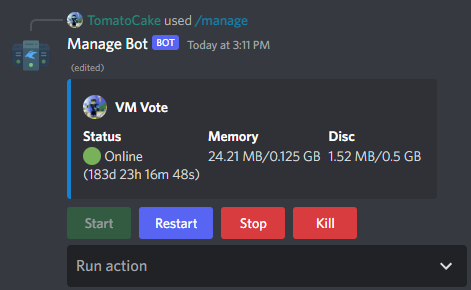
With this bot, you can manage your Pterodactyl (https://pterodactyl.io) panel servers from Discord. Screenshots can be found in the Gallery tab.
Setup (/add):
An "alias" refers to a single panel. With aliases you can use multiple ptero panels at the same time.
Main managing command: /manage
The bot can also run quick actions on the server, like creating a backup or restarting it after a set time.
How to use Customcommands (/ccmc):
You can see a list of all possible arguments at /help. After creation, the commands can be used as regular slash commands.
Suggestions and feedback can be given using /suggest.
manageLists your servers and allows you to manage them
server – The server to manage
alias – The panel alias
adminsetupLinks an application api key with a normal one for more possibilities
alias* – The alias of the panel this admin api key should be linked to
apikey* – An application (!) api key with read access for the panel
setupAdds a new pterodactyl panel
url* – The panel main URL like https://panel.chaoshosting.eu/
apikey* – Your api key for the panel from "Account Settings" -> "API Credentials"
alias – A name for the panel which is used by you for commands
serverCreates and lists servers in the panel
create – Creates a new server
delete – Deletes a server from the panel
info – Shows information about a server
list – Lists all servers
uptimeSetups uptime tracking of nodes or websites
create – Adds a new entry to track the uptime of
list – Lists and manages uptime tracking
Similar Games Bots
Discover other games bots that might interest you
Popular Discord Bots
Check out the most popular bots in our directory
Discover More Bots
Explore our complete directory of Discord bots to find the perfect ones for your server