Invite Management
Verified119,000 servers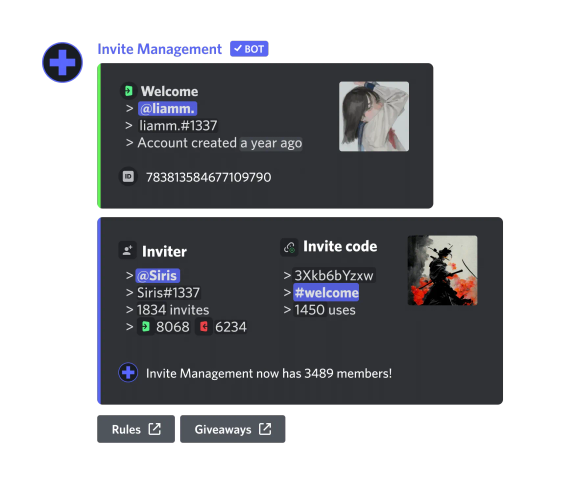
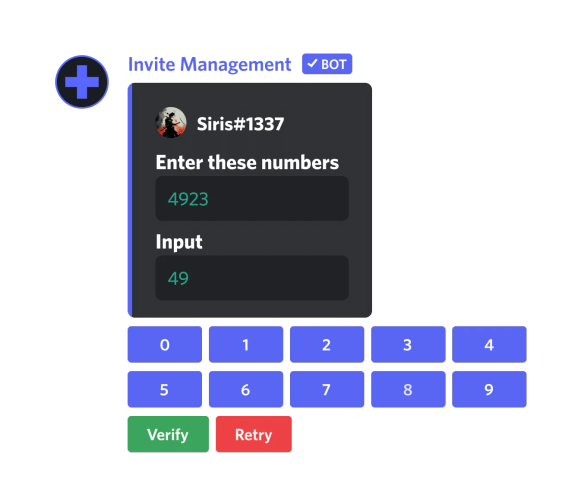
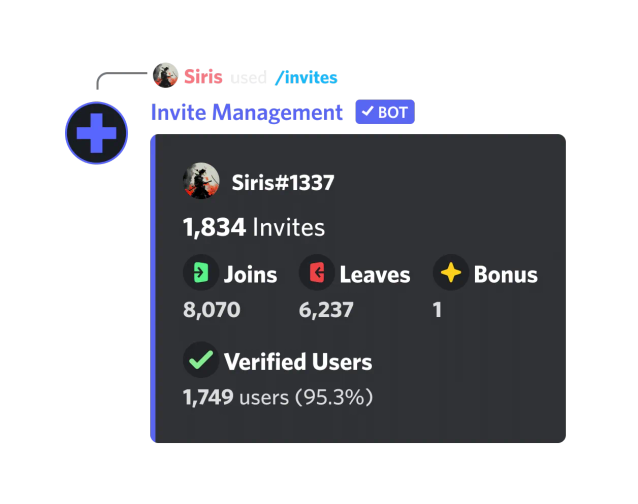
Invite Management is a bot that can help you manage your server's invites by tracing each join and keeping track of invite counts. It also has a plethora of handy utility features.
You can design your own welcome and leave messages with embeds for free! The bot's advanced verification & other security features can keep your server secure. Custom bots / Custom instances with your own name & avatar can be purchased at https://invi-bot.xyz/pricing Dashboard coming soon!
💠 Invite tracking
💠 Advanced Verification
💠 Customisable join/leave messages with embeds
💠 Auto-refresh leaderboard
Main features
100% customisable join and leave messages
- Supports upto 10 embeds and 5 URL Buttons
- Multiple Variables support
Advanced verification system
- Grants a role to the member upon successful verification
- Supports three types of verification: Simple, Password and Randomised
Auto refresh invites leaderboard
- An invites leaderboard that updates itself once in an hour automatically!
- Features a "Check invites" button that shows current invites count along with rank
Plethora of useful invite management commands
- Invites shows you invite count of an user!
- Inviter shows you the user who invited the specified user
- Invited shows a paginated list of users invited by the specified user
- Leaderboard shows a paginated list of top inviters in your server (edited)
Utility features
- Info command that shows you extensive information about users, roles, channels, etc
- Emojis command that lets you view multiple emojis/stickers & add them to your own server
- Accounts command that lets you filter users present in your server according to the creation / join time & their inviter
- Membercount command that shows your server's member strength along with useful visual data
- Embed command that allows you to design, edit and send your own embeds right in discord without having to use external tools
- Purge invites command that lets you mass delete invite links with less uses easily. You can also fine tune the list by specific certain users or channels
invitesGet the invite count of an user
target – The target user
inviterFind the person who invited the target user
target – The target user
leaderboardList of top inviters
invitedFind the list of users invited by the target user
target – The target user
configView / Reset / Configure various settings of the bot
set – Configure various settings of the bot
reset – Reset a setting to its default value
view – View a particular setting
blacklist – Blacklist / unblacklist a channel to prevent/allow command usage
test – Send a test message
auto-refresh-leaderboard – Setup a leaderboard that refreshes automatically
verification – Setup the verification system
Similar Moderation and Tools Bots
Discover other moderation and tools bots that might interest you
Popular Discord Bots
Check out the most popular bots in our directory
Discover More Bots
Explore our complete directory of Discord bots to find the perfect ones for your server