Sketch Heads
Verified11,900 servers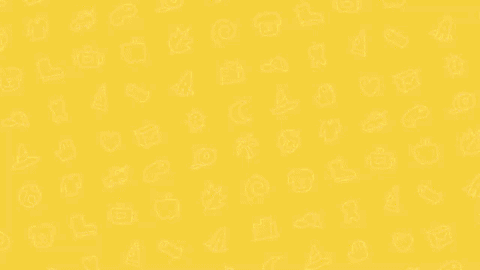


WHAT IS SKETCH HEADS?
Sketch Heads is an Activity that we've developed here at Discord. In Sketch Heads, players sketch pictures of a word prompt to get others to guess the prompt correctly.
Note: ⚠There is no way to moderate drawings, so be sure to establish boundaries with your fellow players.
HOW TO PLAY SKETCH HEADS
These instructions may be slightly different on mobile devices.
Game Modes
After launching the game, you can choose between 3 different game modes. Here is a breakdown of each game mode:
Classic: A competitive battle against your friends where you take turns choosing a secret word to draw while everyone else competes to guess it as fast as possible!
Blitz: A chaotic, cooperative race against the clock where you split into two teams, Drawers and Guessers. Drawers share a canvas and rapidly draw words while the Guessers guess as many as possible before the time runs out.
Free Draw: A canvas where you can sketch freely with friends or solo. You can share these drawings outside the Activity!
If you have decided to play either Classic or Blitz, the Game Setup menu will appear and allow you to select the length and theme of the game.
In Sketch Heads, the first person to start the activity becomes the host and has the ability to select the game mode.
After you have decided on which game mode to play, press Start. For this example, we’ll be playing Blitz.
Drawers and Guessers
To get started, choose a role you would like to play by selecting the plus button (+) on either side. You can choose between being a Drawer or a Guesser.
Once the game begins, the Drawers will be given a series of secret words where they will have to do their best to sketch.
While drawing, you can use the following tools to help sketch your creation:
Color Picker: Choose a color from the list or open the color picker by selecting the multi-colored sphere.
Brush size: Choose which brush size you would like to use by selecting one of the size options located to the left of the color list.
Eraser: Select the pencil to enable the eraser function. Then, press-and-drag to erase specific areas you would like to remove.
Clear: Clear the board by selecting the purple bomb and confirming you would like to clear the drawing.
While Drawers are sketching, Guessers can type their guesses in the text box located in the lower right-hand corner. As a Guesser, you can guess as many times as you would like until you have discovered the secret word or time has run out.
Once the round is over, the Guessers points will be tallied to show your team’s score!
Need a refresher of how to play the game while in a match? Press the hamburger icon in the top right corner and then tap on the question mark icon for instructions.
This bot doesn't seem to use slash commands.
Similar Social Bots
Discover other social bots that might interest you
Popular Discord Bots
Check out the most popular bots in our directory
Discover More Bots
Explore our complete directory of Discord bots to find the perfect ones for your server