Forms
Verified14,400 servers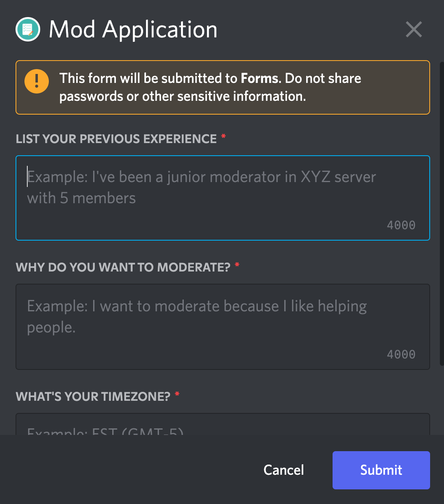
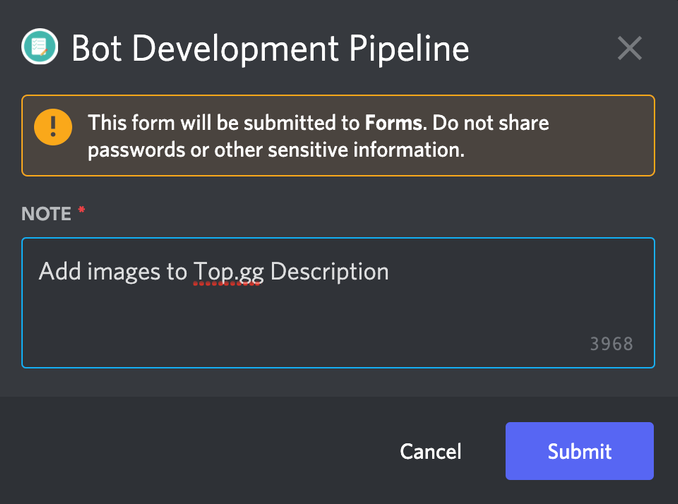
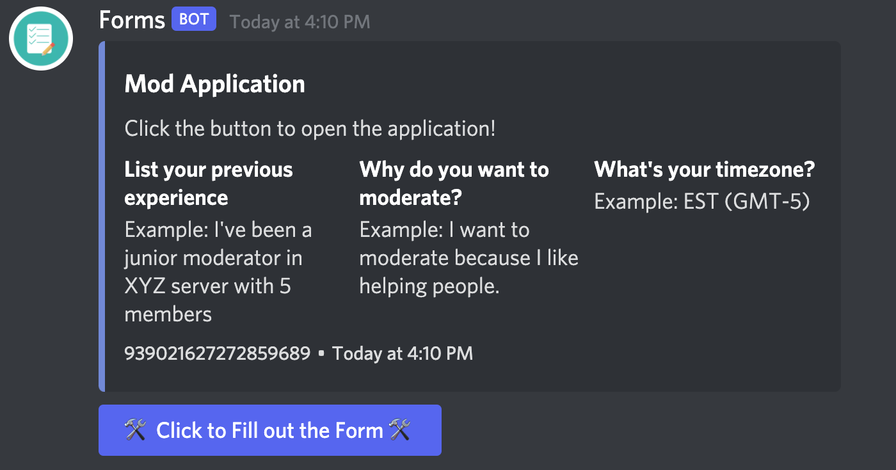
I am a verified, slash-commands only bot. I make forms and notes through Discord Modals, a new feature (released February 8th, 2022).
Forms:
/forms: create a form (add a title, description, channel or thread - where you want the form results to go to, with up to 5 questions (limited by Discord :/), and example responses to each of those questions (optional)!
Anybody with access to the channel where a form is created can fill out the form.
Fill out a form by clicking on the 'Click to Fill out this Form' button.
Notes:
/notes: create a note (add a title and choose who can edit your note, by selecting a role (optional, if no role is selected, only you can edit/download the note)
Edit and download notes by clicking the 'Edit' or 'Download' buttons.
Polls:
/poll: create a secure poll (using buttons) with up to 5 options! You can choose what color each option is (blurple, gray, green, or red - set by Discord). You can also choose to create a public thread with the poll for comments!
Each user can only vote once, and votes are unable to be tampered with by moderators/administrators.
Each poll expires after 28 days.
Ticketing with Forms (BETA):
Create tickets with forms! Users can respond to questions of your choosing, prior to opening the ticket, expediting the support process!
/ticket: launches the ticketing system and is similar to /forms
/close: closes a ticket
Other Commands:
/help: get the latest commands and how to use them
/count: count the number of characters in an input (a tool since Discord limits the length of modal labels, titles, and placeholders)
/support: report a bug or give a suggestion
FAQ:
How many forms can I make?
Hmm... how about unlimited?
How many notes can I make?
Seriously? Obviously, unlimited.
What're modals?
Modals are sort of like pop-ups that allow you to input information. For this bot, modals are triggered at the click of a button. (See some examples above!)
How can I use this bot?
You can make forms for just about everything! Applications, event registration, complaints/suggestions, questionnaires, the list goes on! You can also create notes inside of Discord!
Do you store data from notes or forms?
No. We don't store any data from notes or forms. However, to download a note, we temporarily create a txt file with your note's content, and then we delete it after sending it to you (meaning that we only hold your note's content for less than a few seconds).
helpLearn more about me
pollCreate a poll with up to 5 options!
title* – The title of the poll - up to 256 characters.
description* – The description of the poll.
first_option* – The first option choice - up to 80 characters.
first_color – Choose the color you want your button to be!
- blurple:
blurple - gray:
gray - green:
green - red:
red
second_option – The second option choice - up to 80 characters.
second_color – Choose the color you want your button to be!
- blurple:
blurple - gray:
gray - green:
green - red:
red
third_option – The third option choice - up to 80 characters.
third_color – Choose the color you want your button to be!
- blurple:
blurple - gray:
gray - green:
green - red:
red
fourth_option – The fourth option choice - up to 80 characters.
fourth_color – Choose the color you want your button to be!
- blurple:
blurple - gray:
gray - green:
green - red:
red
fifth_option – The fifth option choice - up to 80 characters.
fifth_color – Choose the color you want your button to be!
- blurple:
blurple - gray:
gray - green:
green - red:
red
create_a_thread – Should I create a thread?
ticketLaunches the form-based ticketing system
first_question* – the first question in the ticket (max length: 45 characters)
first_placeholder – an example of a response to the first question.
second_question – the second question in the ticket (max length: 45 characters)
second_placeholder – an example of a response to the second question.
third_question – the third question in the ticket (max length: 45 characters)
third_placeholder – an example of a response to the third question.
fourth_question – the fourth question in the ticket (max length: 45 characters)
fourth_placeholder – an example of a response to the fourth question.
fifth_question – the fifth question in the ticket (max length: 45 characters)
fifth_placeholder – an example of a response to the fifth question.
name – ticketing system name
description – a description for the ticketing system
button_label – change the button label!
ticket_moderator – members with this role will be able to see tickets
image – adds an image to the embed! (use an image link!)
color – select your embed's color!
- OG Blurple:
OG Blurple - Blue:
Blue - Blurple:
Blurple - Brand Green:
Brand Green - Brand Red:
Brand Red - Dark Blue:
Dark Blue - Dark Gold:
Dark Gold - Dark Green:
Dark Green - Dark Grey:
Dark Grey - Dark Magenta:
Dark Magenta - Dark Purple:
Dark Purple - Dark Teal:
Dark Teal - Dark Theme:
Dark Theme - Darker Grey:
Darker Grey - Fuchsia:
Fuchsia - Gold:
Gold - Green:
Green - Greyple:
Greyple - Magenta:
Magenta - Nitro Pink:
Nitro Pink - Orange:
Orange - Purple:
Purple - Red:
Red - Teal:
Teal - Yellow:
Yellow
noteCreate an editable note! Edit anytime from anywhere and collaborate!
name* – The name of the note.
role – If a role is selected, users with this role will be able to edit your note!
formsCreate a form
title* – What do you want your form to be called?
first_question* – What do you want the first question of your form to be? (Max length: 45 characters)
channel_or_thread* – Where do you want the modal results to send to?
first_placeholder – Give an example of a response to the first question.
second_question – What do you want the second question of your form to be? (Max length: 45 characters)
second_placeholder – Give an example of a response to the second question.
third_question – What do you want the third question of your form to be? (Max length: 45 characters)
third_placeholder – Give an example of a response to the third question.
fourth_question – What do you want the fourth question of your form to be? (Max length: 45 characters)
fourth_placeholder – Give an example of a response to the fourth question.
fifth_question – What do you want the fifth question of your form to be? (Max length: 45 characters)
fifth_placeholder – Give an example of a response to the fifth question
button_label – Change the button label!
button_color – What color should the button be? Default: Blurple
- Blurple:
Blurple - Red:
Red - Gray:
Gray - Green:
Green
role – Give the member a role after they complete the form!
description – What's the form for - appears in the embed?
image – Adds an image to the embed! (Use an image link!)
color – Select your embed's color!
- OG Blurple:
OG Blurple - Blue:
Blue - Blurple:
Blurple - Brand Green:
Brand Green - Brand Red:
Brand Red - Dark Blue:
Dark Blue - Dark Gold:
Dark Gold - Dark Green:
Dark Green - Dark Grey:
Dark Grey - Dark Magenta:
Dark Magenta - Dark Purple:
Dark Purple - Dark Teal:
Dark Teal - Dark Theme:
Dark Theme - Darker Grey:
Darker Grey - Fuchsia:
Fuchsia - Gold:
Gold - Green:
Green - Greyple:
Greyple - Magenta:
Magenta - Nitro Pink:
Nitro Pink - Orange:
Orange - Purple:
Purple - Red:
Red - Teal:
Teal - Yellow:
Yellow
Similar Moderation and Tools Bots
Discover other moderation and tools bots that might interest you
Popular Discord Bots
Check out the most popular bots in our directory
Discover More Bots
Explore our complete directory of Discord bots to find the perfect ones for your server