HammerTime
Verified20,200 servers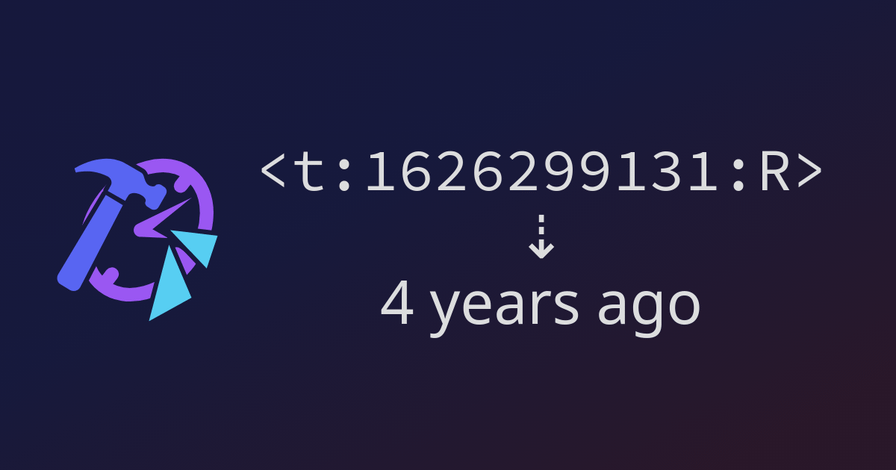
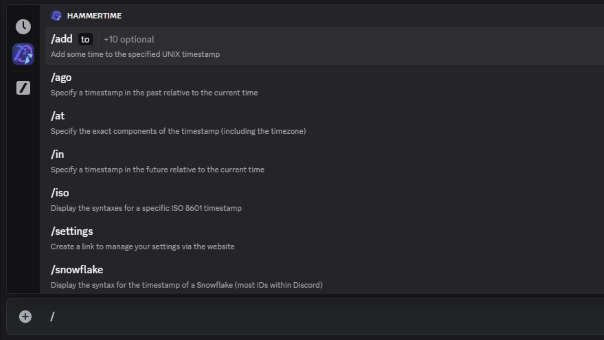
Generate timestamp indicators for Discord chat messages. This project is not affiliated with Discord. 🌐 Website: https://hammertime.cyou
addAdd some time to the specified UNIX timestamp
to* – The UNIX timestamp in seconds
years – How many years to add to the specified timestamp
months – How many months to add to the specified timestamp
days – How many days to add to the specified timestamp
hours – How many hours to add to the specified timestamp
minutes – How many minutes to add to the specified timestamp
seconds – How many seconds to add to the specified timestamp
format – Returns only the specified format in the response
- short date:
d - date and time:
f - short time:
t - long date:
D - weekday, date and time:
F - short date and long time:
S - short date and short time:
s - relative:
R - long time:
T - all (default):
all
header – Display the initial time (as interpreted by the bot) on top of the response
columns – Specify which columns to display in the returned response
- both syntax and preview:
both - preview only:
preview - syntax only:
syntax
ephemeral – When true the response will only be visible to you
atSpecify the exact components of the timestamp (including the timezone)
year – Specify the year (defaults to current year)
month – Specify the month (defaults to current month)
day – Specify the day (defaults to current day)
hour – Specify the hour (defaults to current hour)
hour12 – Specify the hour using 12-hour clock (defaults to current hour)
am – When True, hour must be between 1 to 12 and will be interpreted as AM (ante meridiem)
pm – When True, hour must be between 1 to 12 and will be interpreted as PM (post meridiem)
minute – Specify the minute (defaults to current minute)
second – Specify the second (defaults to 0)
timezone – Specify the timezone (defaults to GMT)
format – Returns only the specified format in the response
- short date:
d - date and time:
f - short time:
t - long date:
D - weekday, date and time:
F - short date and long time:
S - short date and short time:
s - relative:
R - long time:
T - all (default):
all
header – Display the initial time (as interpreted by the bot) on top of the response
columns – Specify which columns to display in the returned response
- both syntax and preview:
both - preview only:
preview - syntax only:
syntax
ephemeral – When true the response will only be visible to you
settingsCreate a link to manage your settings via the website
at12Specify the exact components of the timestamp (using a 12-hour clock)
year – Specify the year (defaults to current year)
month – Specify the month (defaults to current month)
day – Specify the day (defaults to current day)
hour – Specify the hour (defaults to current hour)
am – When True, hour will be interpreted as am (ante meridiem, before noon)
pm – When True, hour will be interpreted as pm (post meridiem, after noon)
minute – Specify the minute (defaults to current minute)
second – Specify the second (defaults to 0)
timezone – Specify the timezone (defaults to GMT)
format – Returns only the specified format in the response
- short date:
d - date and time:
f - short time:
t - long date:
D - weekday, date and time:
F - short date and long time:
S - short date and short time:
s - relative:
R - long time:
T - all (default):
all
header – Display the initial time (as interpreted by the bot) on top of the response
columns – Specify which columns to display in the returned response
- both syntax and preview:
both - preview only:
preview - syntax only:
syntax
ephemeral – When true the response will only be visible to you
inSpecify a timestamp in the future relative to the current time
years – How many years to add to the current time
months – How many months to add to the current time
days – How many days to add to the current time
hours – How many hours to add to the current time
minutes – How many minutes to add to the current time
seconds – How many seconds to add to the current time
format – Returns only the specified format in the response
- short date:
d - date and time:
f - short time:
t - long date:
D - weekday, date and time:
F - short date and long time:
S - short date and short time:
s - relative:
R - long time:
T - all (default):
all
header – Display the initial time (as interpreted by the bot) on top of the response
columns – Specify which columns to display in the returned response
- both syntax and preview:
both - preview only:
preview - syntax only:
syntax
ephemeral – When true the response will only be visible to you
Similar Utilities Bots
Discover other utilities bots that might interest you
Popular Discord Bots
Check out the most popular bots in our directory
Discover More Bots
Explore our complete directory of Discord bots to find the perfect ones for your server