WOMBOT
Verified60,000 servers
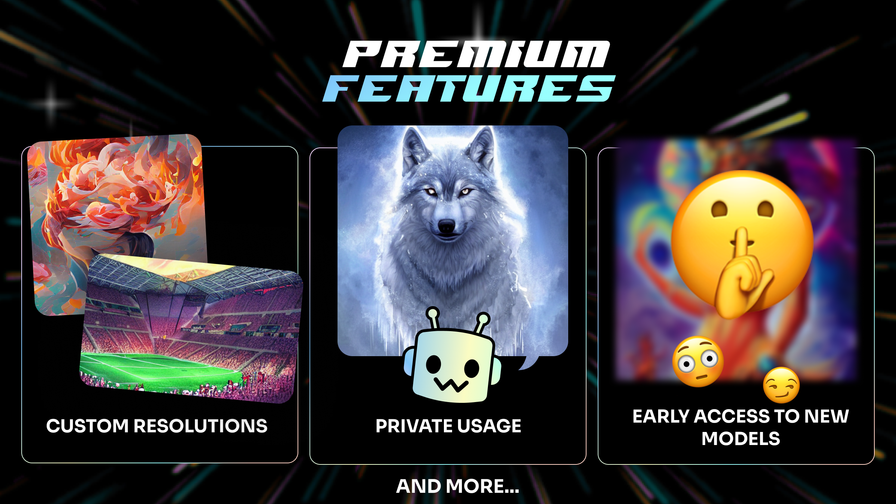

: click me to make an image! : click me for a WOMBOT guide! : click me to buy premium for more features and unlimited use! : click me to make a skit! : click me to make a video!
settingsModify default settings
view – View Settings
set – Set default options
dreamCreates a new dream
prompt* – Prompt for the image
negative-prompt – Describe details you don’t want in your image
enhance-prompt – Use inspire to enhance your prompt
input-image – Insert an input image
input-strength – Strength for the input image
style – Enter the Style ID you would like to use
aspect-ratio – Output image Aspect Ratio
image-count – Number of images to generate, defaults to 1
public – Should the generated output be public, defaults to True
prompt-weight – Higher values will make your image closer to the prompt
steps – More steps will result in a high quality image but take longer to generate
stylesManage or view styles
create – Create a new custom style
view – List custom styles
user – List a users custom styles
delete – Delete a custom style
edit – Edit a custom style
favorite – Favorite a custom style
premiumManage your WOMBOT Premium subscription
Similar Social Bots
Discover other social bots that might interest you
Popular Discord Bots
Check out the most popular bots in our directory
Discover More Bots
Explore our complete directory of Discord bots to find the perfect ones for your server