Cassette
Verified8,090 serversMedia Gallery
Screenshots and videos showcasing Cassette in action
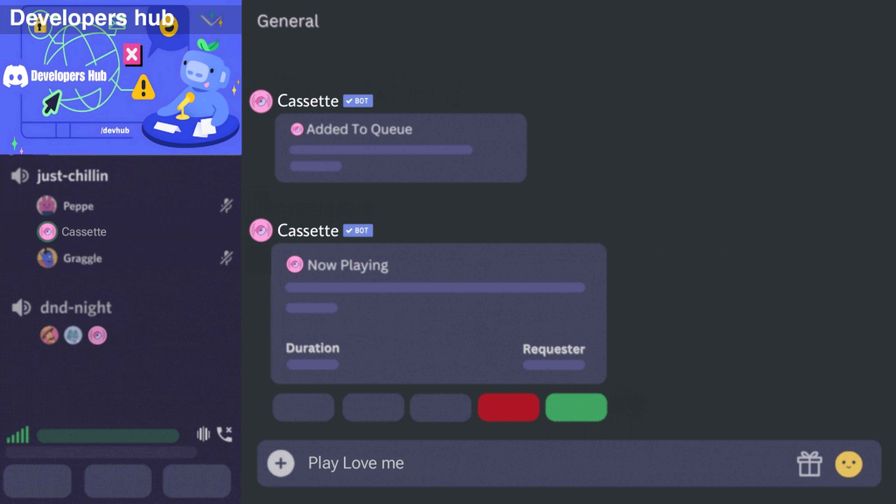
Image
About Cassette
Cassette – Your ultimate music companion!
- Invite and use /play or c1play to start your music journey.
🎵 Supported Platforms:
YouTube • YouTube Music • Spotify • Deezer • Apple Music • Tidal • SoundCloud • Qobuz • JioSaavn • Kuwo
📜 Music Commands:
/autoplay— Keep the vibe going by playing similar songs after the queue ends./clearqueue— Instantly wipe the entire queue./join— Summon the bot to your voice channel./leave— Disconnect the bot anytime./loop— Loop the current song or the whole playlist endlessly./lyrics— Fetch lyrics for the current track (when available)./move— Re-order your queue like a pro./nowplaying— See what’s playing right now./pause— Freeze the music./play— Play from links or search keywords on any supported source./queue— View your current song lineup./remove— Kick a specific song from the queue./resume— Continue where you left off./search— Find songs without adding them to the queue instantly./seek— Jump to a precise time in the song./shuffle— Randomize your playlist order./skip— Go to the next track in a flash./stop— Halt playback and clear the queue./volume— Fine-tune audio from 1% to 100%.
✨ Why Cassette?
- 🎯 Works with 21+ music sources including
YouTube,Spotify,Apple Music& more. - 📂 Advanced playlist tools, fully slash-command powered.
- 🚫 Auto-skips YouTube sponsor segments for uninterrupted listening.
- 🔄 Autoplay from all supported platforms.
🔑 Keywords: discord bot • music bot • discord music bot • play music discord
Popular Commands
Most used commands this month
This bot doesn't seem to use slash commands.
Bot Information
Category
SocialUtilities
Related Links
Similar Social Bots
Discover other social bots that might interest you
Popular Discord Bots
Check out the most popular bots in our directory
Discover More Bots
Explore our complete directory of Discord bots to find the perfect ones for your server