sesh
Verified290,000 servers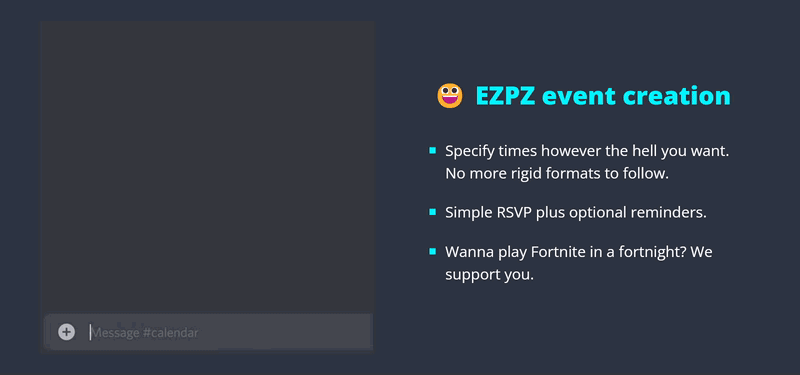
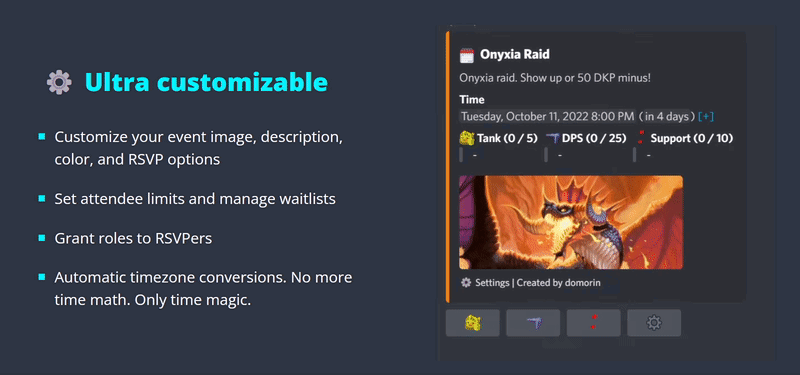
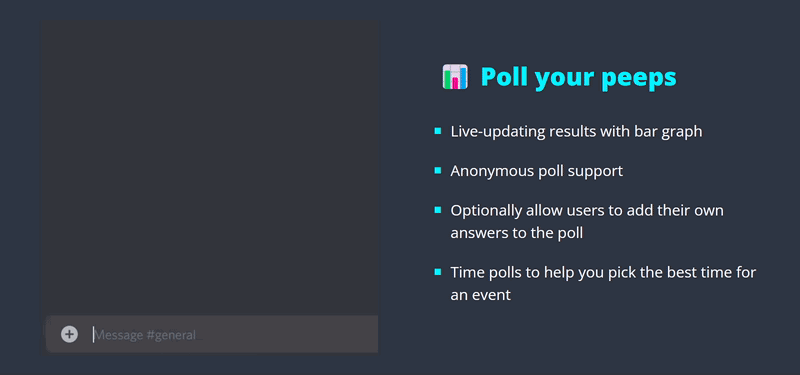
The best calendar and event bot for Discord. Simple yet powerful. Reminders, RSVPs, roles, smart parsing, GCal sync, timezone magic, polls, and more!
- Create events with a single message No long forms or multi-step processes
- Smart time parsing Write your event times however you want, sesh will figure it out!
- RSVPs Allow your friends to RSVP to your event and set optional reminders
- Timezone Magic Never do time math again. Times are shown in local user timezones
- Links to Google Calendar Automatically sync your sesh events to Google Calendar or other calendar apps
- Polls Vote to pick the best time, or anything else!
- Highly configurable Customize sesh to your liking
- Optional web interface In addition to slash commands, you can use our web interface to set up advanced sesh events and polls
And lots more! See site and manual links for details.
listList events
channels – Filter events by channel (only show events from the channel(s) you specify)
limit – Set how many events to show, either by quantity (5, 10, etc) or by time (3 days, 2 weeks, 3 months)
pollCreate a poll
title* – Poll title
options* – Comma separated list of poll options (max: 15). Ex: 'Cats, Dogs, Horses'
description – Poll description
single_vote – Limit users to one vote. Tip: change default behavior in server settings.
anonymous – Hide poll voter names
image – Poll image URL
mentions – Users or roles to mention when this poll is created
timestampConvert date times into Discord timestamps
datetime* – Date and time in your local or server's timezone (ex: 'in 5 hours', 'tomorrow 5pm', '8/21 6pm')
parsing_timezone – The timezone to use for the conversion. Defaults to user timezone.
public – If set to true, sends this as a message everyone can see (defaults to false)
format – If set, will only reply with the chosen format
- Full Long (Tuesday, May 28, 2024 6:00 PM):
$TS_FullLong - Full Short (May 28, 2024 6:00 PM):
$TS_FullShort - Date Long (May 28, 2024):
$TS_DateLong - Date Short (05/28/2024):
$TS_DateShort - Time Long (6:00:00 PM):
$TS_TimeLong - Time Short (6:00 PM):
$TS_TimeShort - Relative (in 6 hours):
$TS_Relative - Date & Time Short (11/18/2025 12:27 PM):
$TS_DateTimeShort - Date & Time with Seconds (11/18/2025 12:27:17 PM):
$TS_DateTimeWithSeconds
remindSet a one-off reminder that others in the channel can also subscribe to
title* – The title of the reminder
datetime* – The date and time of the reminder
createCreate an event
title* – Event title
datetime* – Event date and time in the server's timezone (ex: 'in 5 hours', 'tomorrow 5pm', '8/21 6pm')
description – Event description
duration – Event duration (ex: '2h', '2 hours 30 min', '1 day'), defaults to 1 hour
channel – Which channel to send the event to (defaults to current channel)
image – Event image URL
on_create_mentions – Users or roles to mention when this event is created
on_start_mentions – Users or roles to mention when this event starts
Similar Moderation and Tools Bots
Discover other moderation and tools bots that might interest you
Popular Discord Bots
Check out the most popular bots in our directory
Discover More Bots
Explore our complete directory of Discord bots to find the perfect ones for your server