/ask
Verified463 servers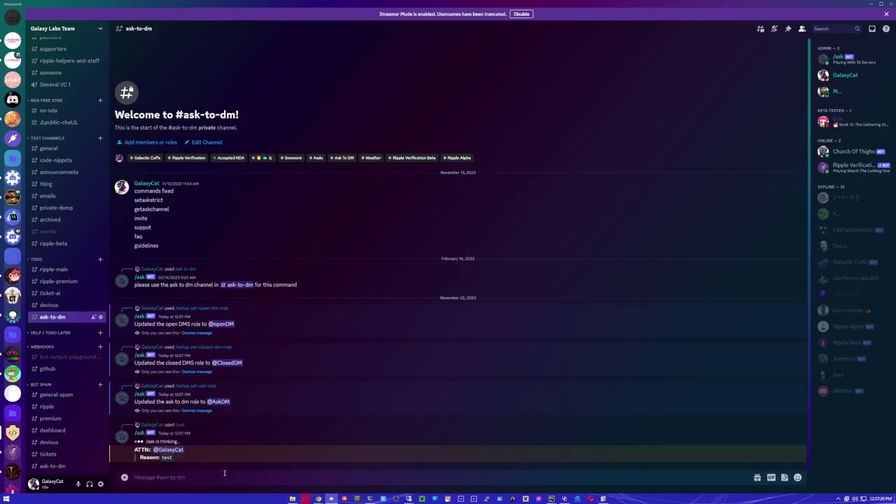
Enhance your Discord server experience with /ask! Manage DM preferences effortlessly using emoji-filled embeds in a dedicated channel. Our system creates a public, immutable record stored in a database, ensuring quick verification of consent, duration, and revocation. Simplify communication and foster a respectful environment for your community. Try /ask today! 🚀
dms-closedSets your DMs to closed only globally
dms-askSets your DMs to ask only globally
usageHow do you use this bot?
setaskchannelSet the channel users will use to ask to DM.
askchannel* – -
askAsk for consent to DM, FR or touch someone
choice* – Which would you like to ask consent for?
- DM:
DM - FRIEND:
FRIEND - PHYSICAL_CONTACT:
PHYSICAL_CONTACT
member* – Select a member to ask
reason* – Reason for asking consent
Related Links
Similar Moderation and Tools Bots
Discover other moderation and tools bots that might interest you
Popular Discord Bots
Check out the most popular bots in our directory
Discover More Bots
Explore our complete directory of Discord bots to find the perfect ones for your server